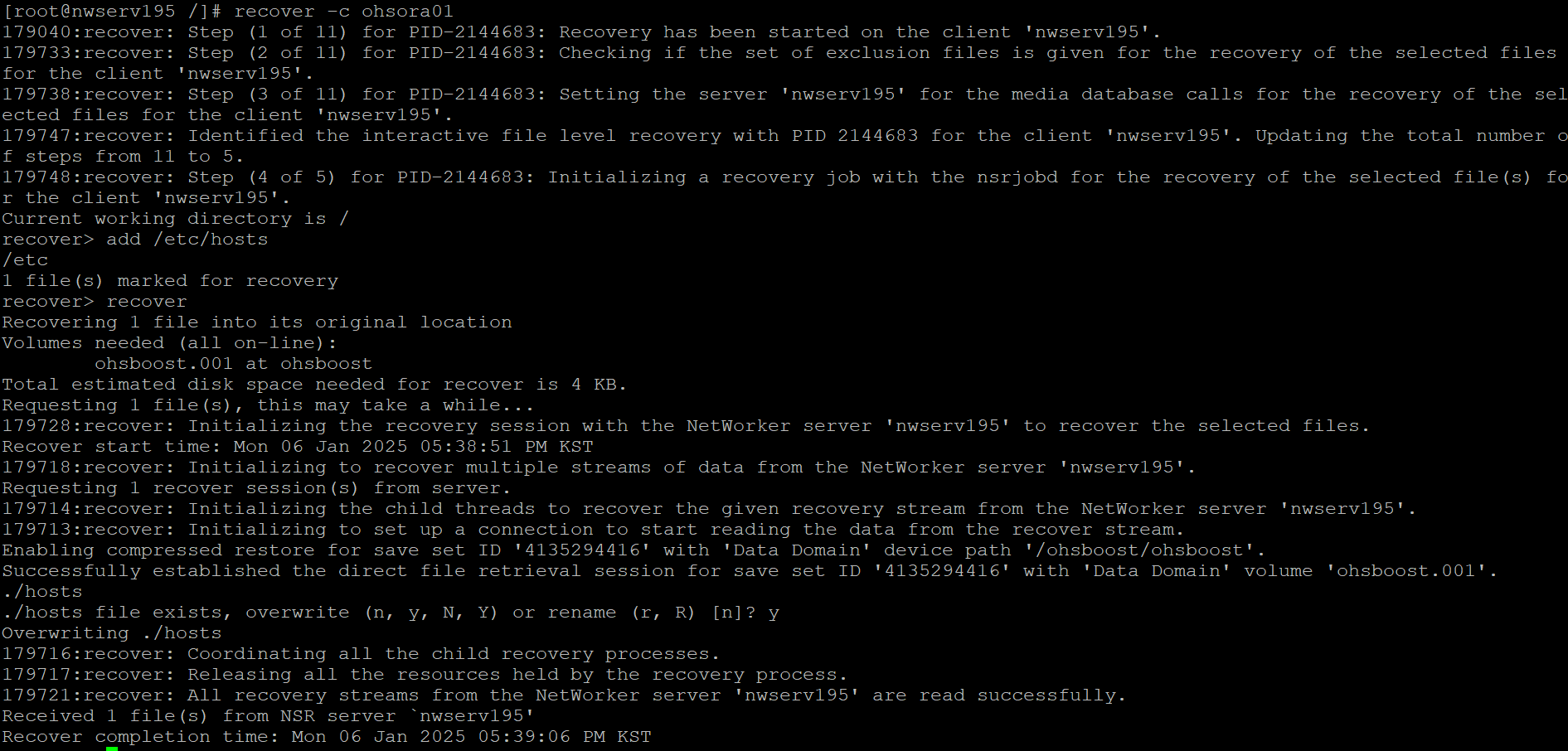테스트 환경
Networker Version : 19.9
hostname : nwserv195
ip : 192.168.1.18
os version : RHEL 8.2
only DDBoost (not VTL)
부트스트랩 구성 요소
부트스트랩
NetWorker Client, 디바이스, 볼륨의 현재 상태, 구성에 대한 주요 정보, 기타 백업 및 복구 작업과 관련한 정보
구성 요소 5가지
- 미디어 데이터베이스 (mm)
- 리소스 파일 (res)
- License Server 파일(dpa.lic 및 licspec.properties)
- NetWorker Authentication Service 데이터베이스
- Lockbox
주의점
- nsrdr의 기본 채널 개수는 5개 (변경 가능)
- nsrdr 로그 생성 위치 : /nsr/logs/nsrdr.log
- nsr 디렉토리 경로가 /nsr이 아닐 경우 nsrdr.conf로 매개변수 변경 필수
- bootstrap에는 jobsdb가 포함되지 않기 때문에, 재해복구 후에는 jobsdb가 복구되지 않는다. 따라서 Monitoring에서 모든 workflow와 action의 작업 history가 지워지고 상태가 Never run으로 변경
부트스트랩 백업
bootstrap 백업


- 넷워커 처음 설치 시 Server Protection에 자동으로 bootstrap 백업이 있다
- Server Protection (Policy) > Server backup (Workflow) > Server db backup (Action)
- default Schedule : 매일 오전 10시
- 매달 1일 Full 백업, 나머지 매일 incr (level 1) 백업
- default 보관주기 1달
부트스트랩 백업 확인
mminfo -q "client=<networker server>, name=bootstrap"

부트스트랩 복구 사전 준비
부트스트랩 백업본 정보 확인
- 백업 위치 (pool)
- ssid
tail -n 30 /nsr/logs/policy_notifications.log
(가장 최신 날짜의 bootstrap 백업본으로 확인)
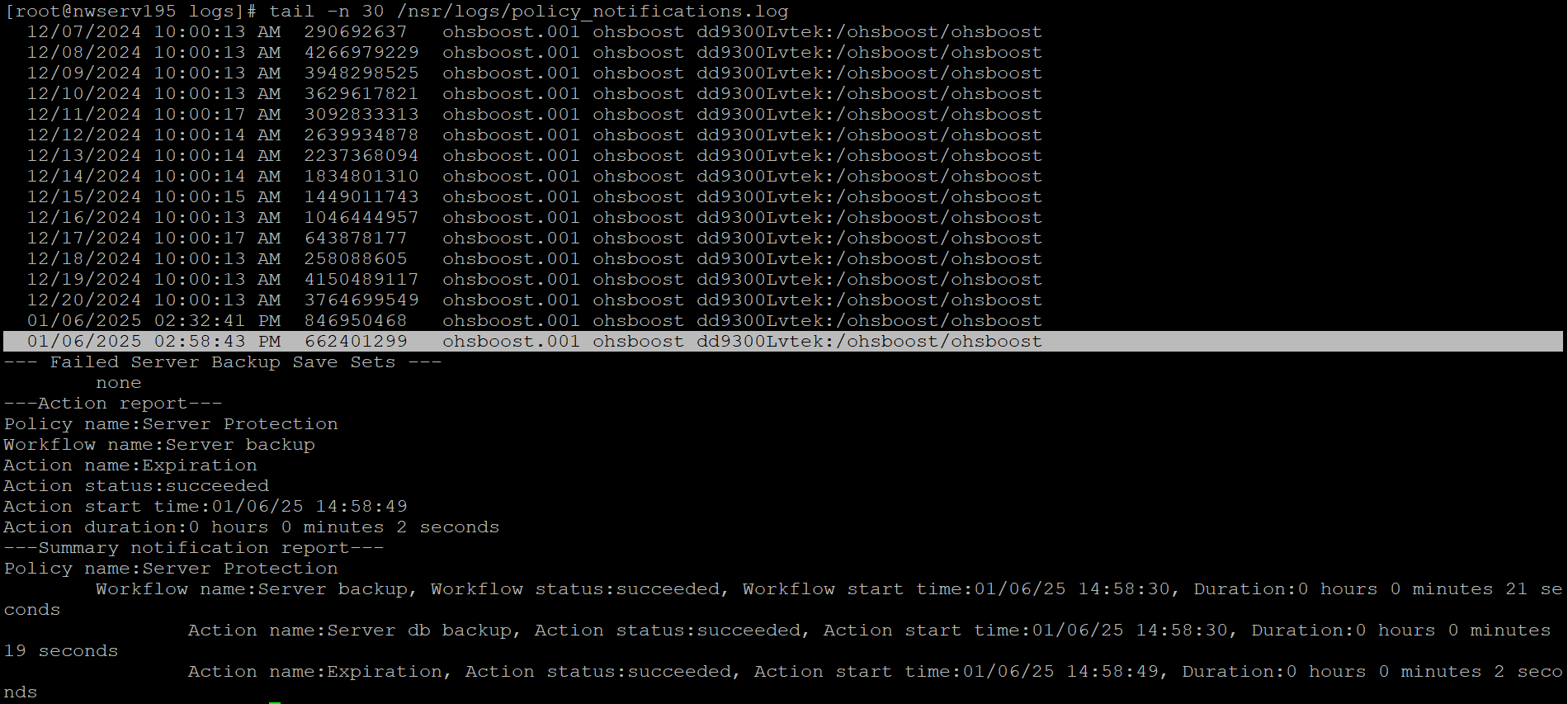
pool : dd9300Lvtek:/ohsboost/ohsboost
ssid : 662401299
넷워커 버전 확인
rpm -qa | grep lgto
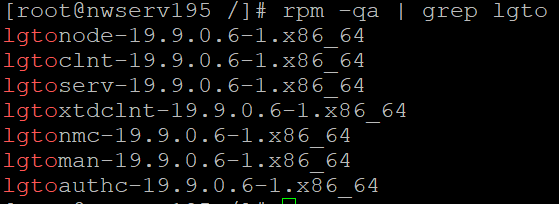
넷워커 서비스 종료
nsr_shutdown
systemctl stop gst
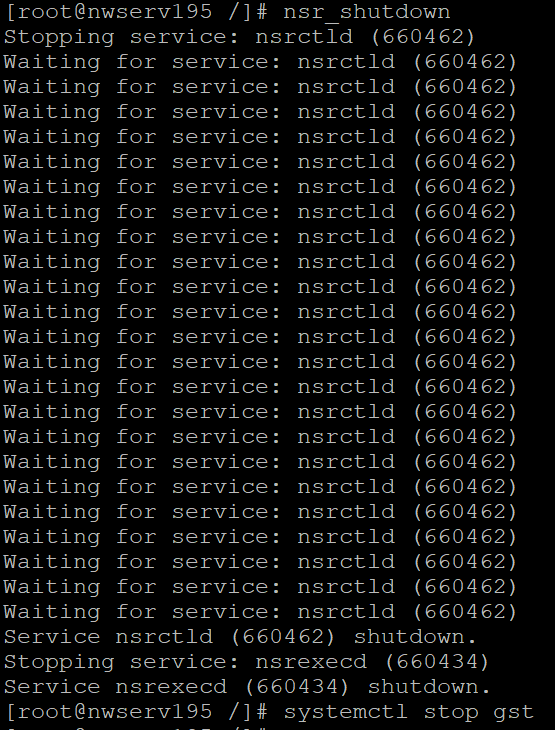
패키지 삭제
rpm -e lgtoauthc lgtoclnt lgtonmc lgtonode lgtoserv lgtoxtdclnt
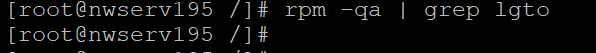
/nsr과 /opt 없는지 확인
ls -lsrt / | grep nsr
ls -lsrt / | grep opt
(nre 설치 시 /opt/nre는 있어야 함)
패키지 설치
rpm -ivh lgtoclnt lgtoxtd lgtonode lgtoauthc lgtoserv lgtonmc
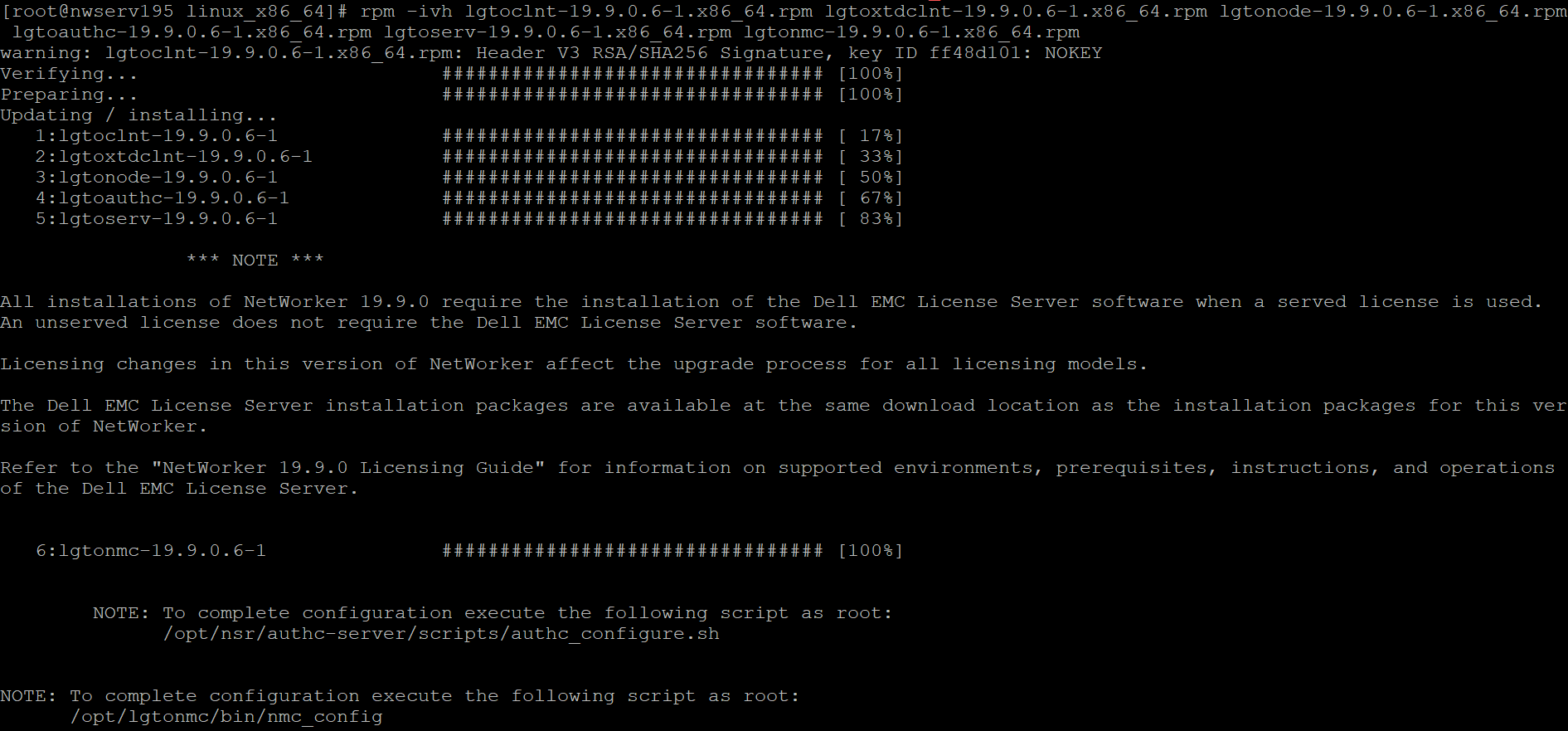
authc 쉘 수행
/opt/nsr/authc-server/scripts/authc_configure.sh
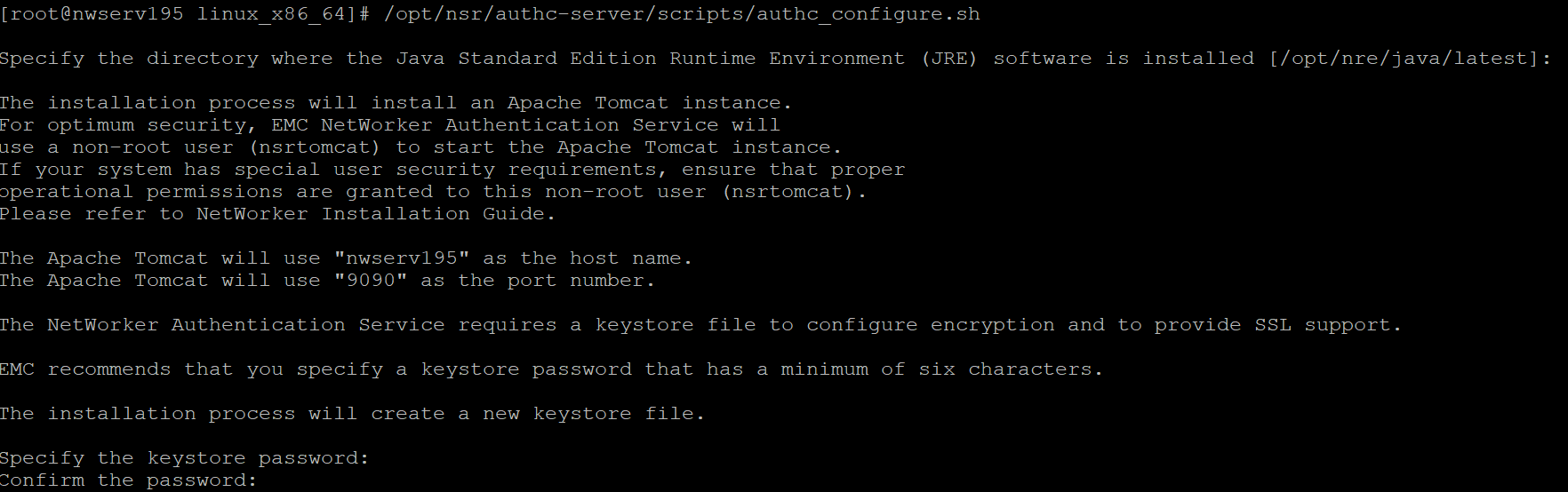
nmc 쉘 수행
/opt/lgtonmc/bin/nmc_config
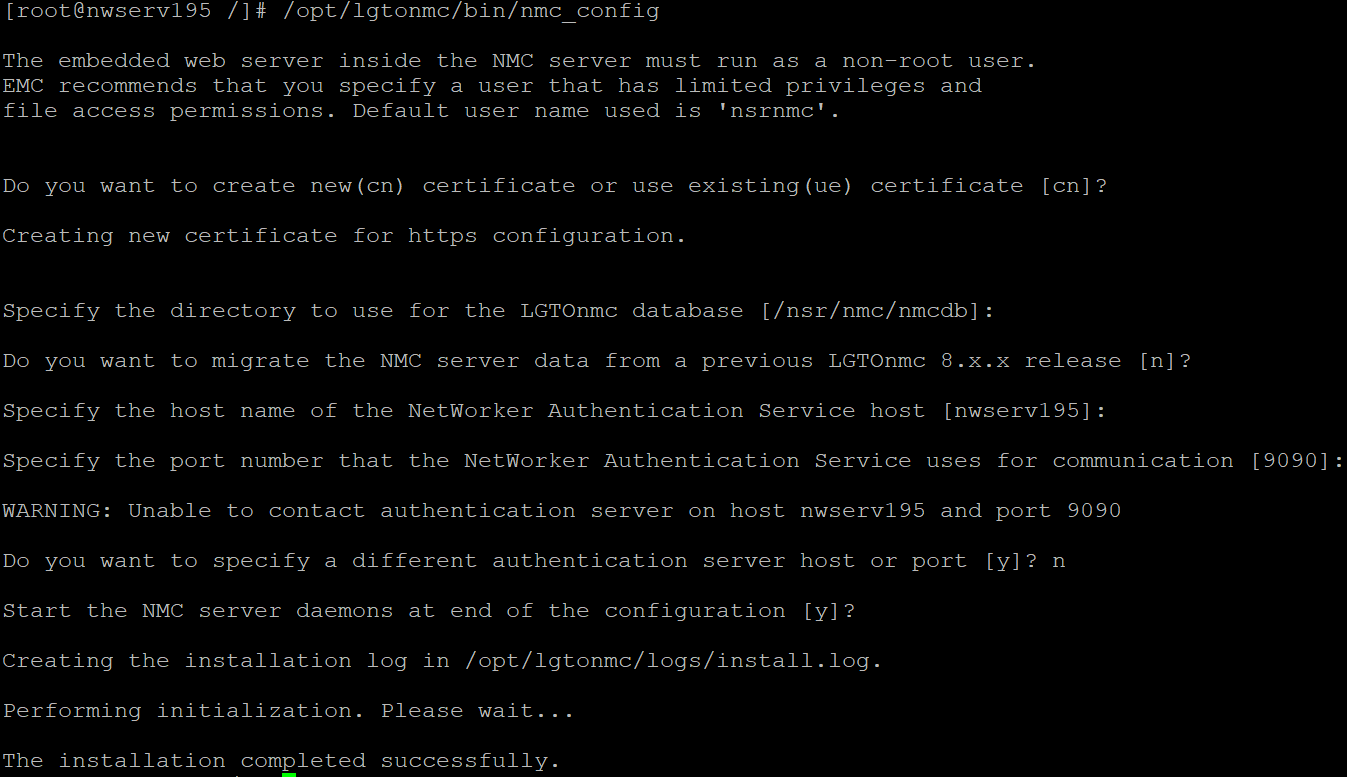
NMC 콘솔 접속 (새 넷워커)
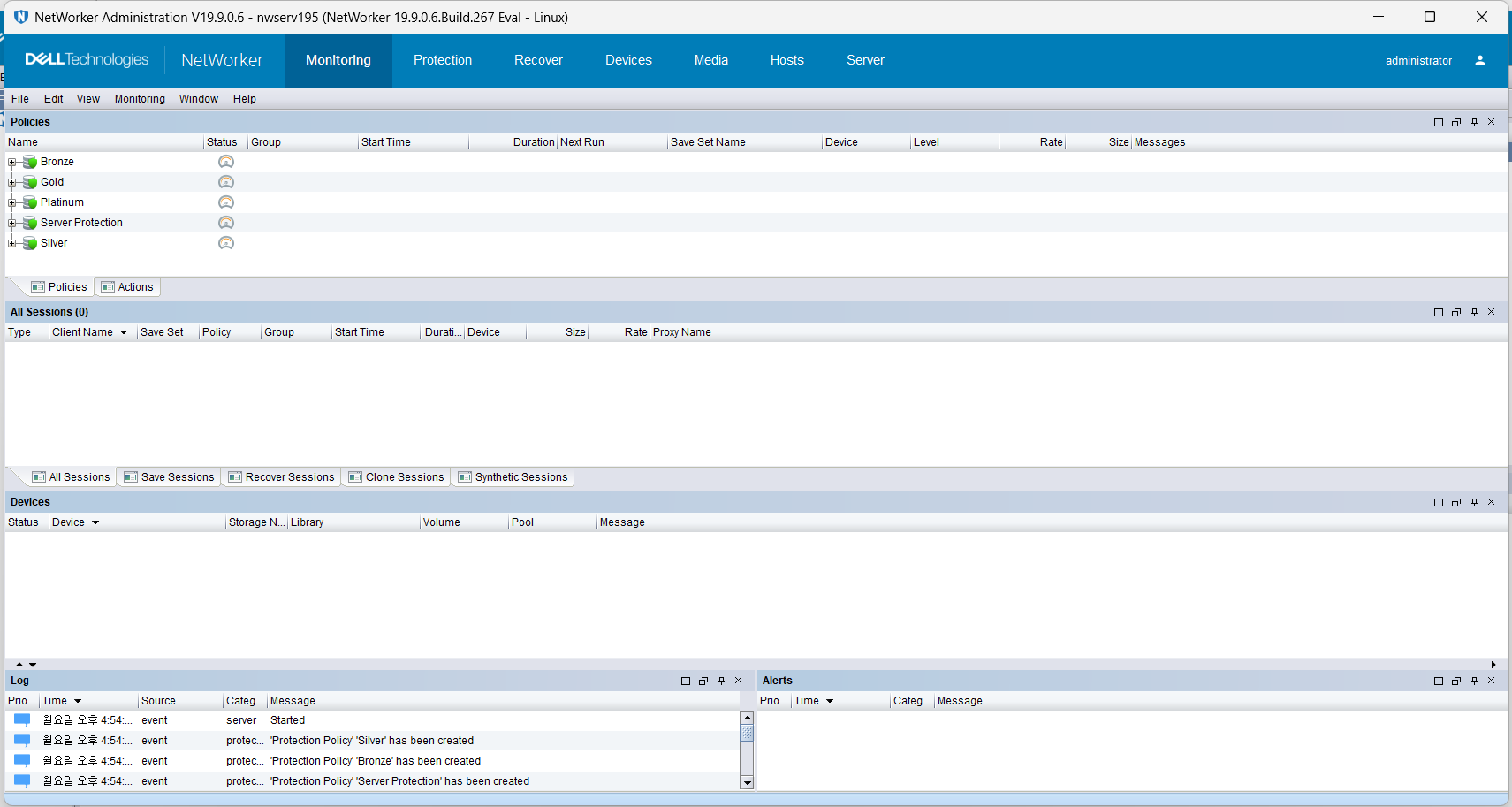
부트스트랩 복구
넷워커 서버 Disaster Recovery 상태로 수정
nsradmin -p nsrd
. type:NSR
update server state:disaster recovery
y
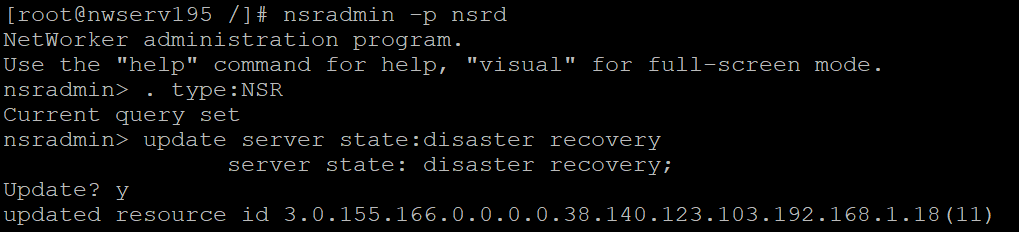
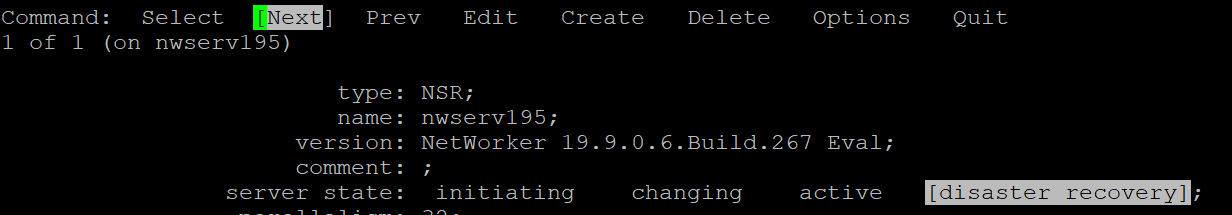
nsrdr 변수 지정
경로 : /nsr/debug/nsrdr.conf
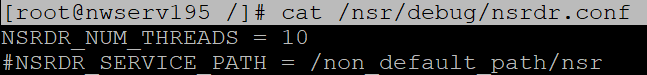
NSRDR_NUM_THREADS = <숫자> : 복구 시 사용할 채널 개수 변경 (default = 5)
NSRDR_SERVICE_PATH = <nsr 디렉토리 연결된 링크> : nsr 디렉토리가 /nsr 외에 다른 위치에 있을 경우 필수
NMC 콘솔 Diagnostic Mode 변경
NMC > View > Diagnostic Mode
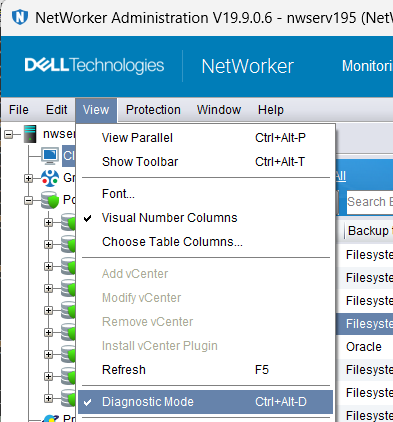
NMC 콘솔에서 Device 생성
NMC > Devices > New Device Properties
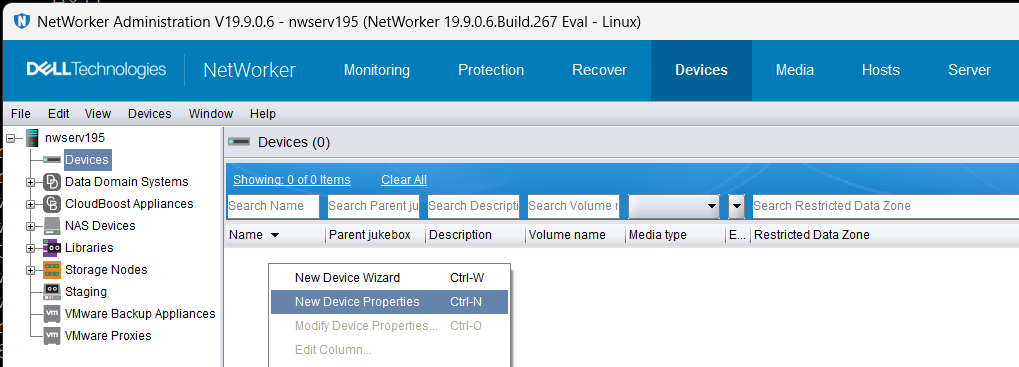
Device 속성에 Name과 Device access information 입력
Name : 기존에 사용하던 device와 이름 일치 (bootstrap이 받아지던 ddboost)
Device access information : 위에서 조회했던 pool (dd9300Lvtek:/ohsboost/ohsboost)
Media type : Data Domain 선택
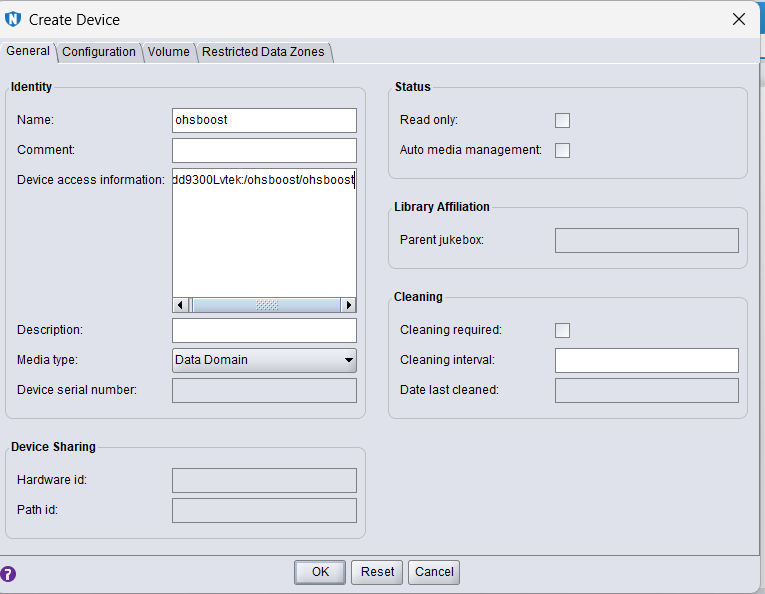
Configuration 탭에서 Remote Host에 DD 계정 정보 입력
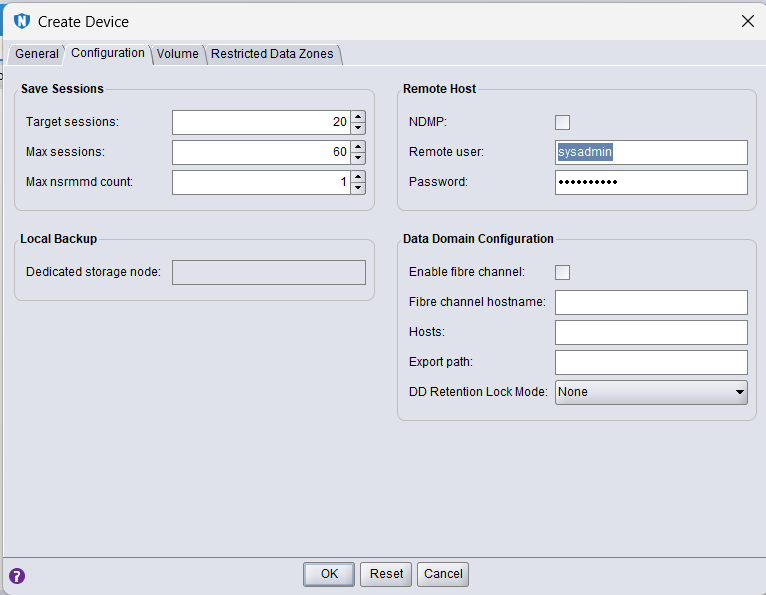
nsrdr 명령어 사용
nsrdr
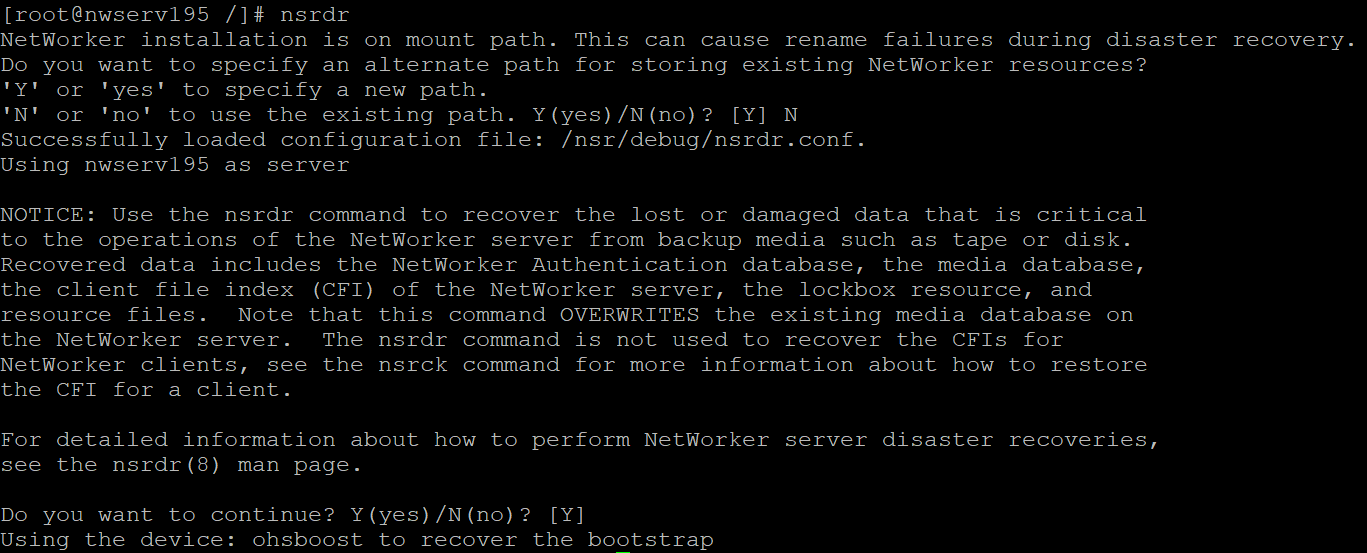
'N' or 'no' to use the existing path. Y / N ?
/nsr 디렉토리가 이미 있습니다. 새로운 경로를 지정합니까? N
Successfully loaded configuration file: /nsr/debug/nsrdr.conf.
변수 변경이 성공적으로 적용되었습니다.
Do you want to continue? Y / N ?
인덱스 (CFI) 복구시 현재 인덱스를 덮어쓰기합니다. 계속하시겠습니까? Y
Using the device: ohsboost to recover the bootstrap
복구시 device로 ohsboost를 사용합니다.
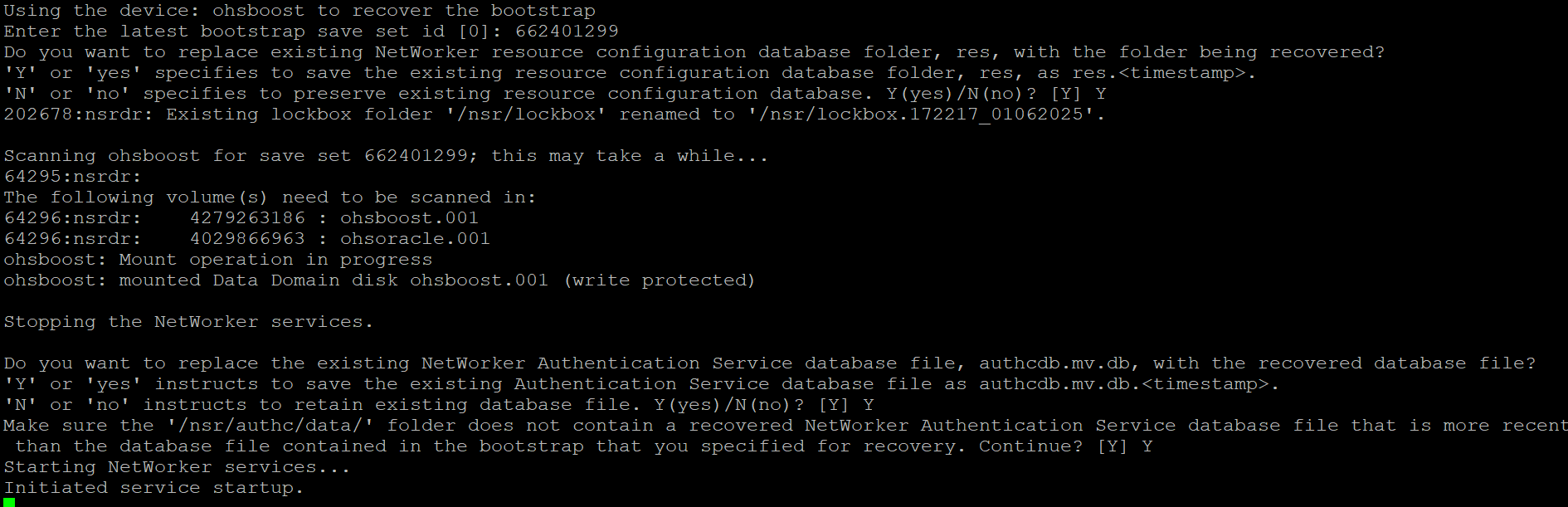
Enter the latest bootstrap save set id : 662401299
부트스트랩 ssid를 입력하시오. 662401299
Do you want to replace existing NetWorker resource configuration database folder, res, with the folder being recovered? Y
res 디렉토리를 교체하시겠습니까? Y
(Y하면 기존 res를 res.<시간>으로 남김. N하면 기존 res만 사용)
Do you want to replace the existing NetWorker Authentication Service database file, authcdb.mv.db, with the recovered database file? Y
넷워커 인증 서비스 데이터베이스 파일 (authcdb.mv.db)를 교체하시겠습니까? Y
(Y하면 기존 authcdb.mv.db를 authcdb.mv.db.<시간>으로 남김. N하면 기존 authcdb.mv.db만 사용)
Make sure the '/nsr/authc/data/' folder does not contain a recovered NetWorker Authentication Service database file that is more recent than the database file contained in the bootstrap that you specified for recovery. Continue? Y
'/nsr/authc/data/' 폴더에 복구를 위해 지정한 부트스트랩에 포함된 데이터베이스 파일보다 최신인 복구된 NetWorker 인증 서비스 데이터베이스 파일이 포함되지 않았는지 확인하십시오. 계속하시겠습니까? Y
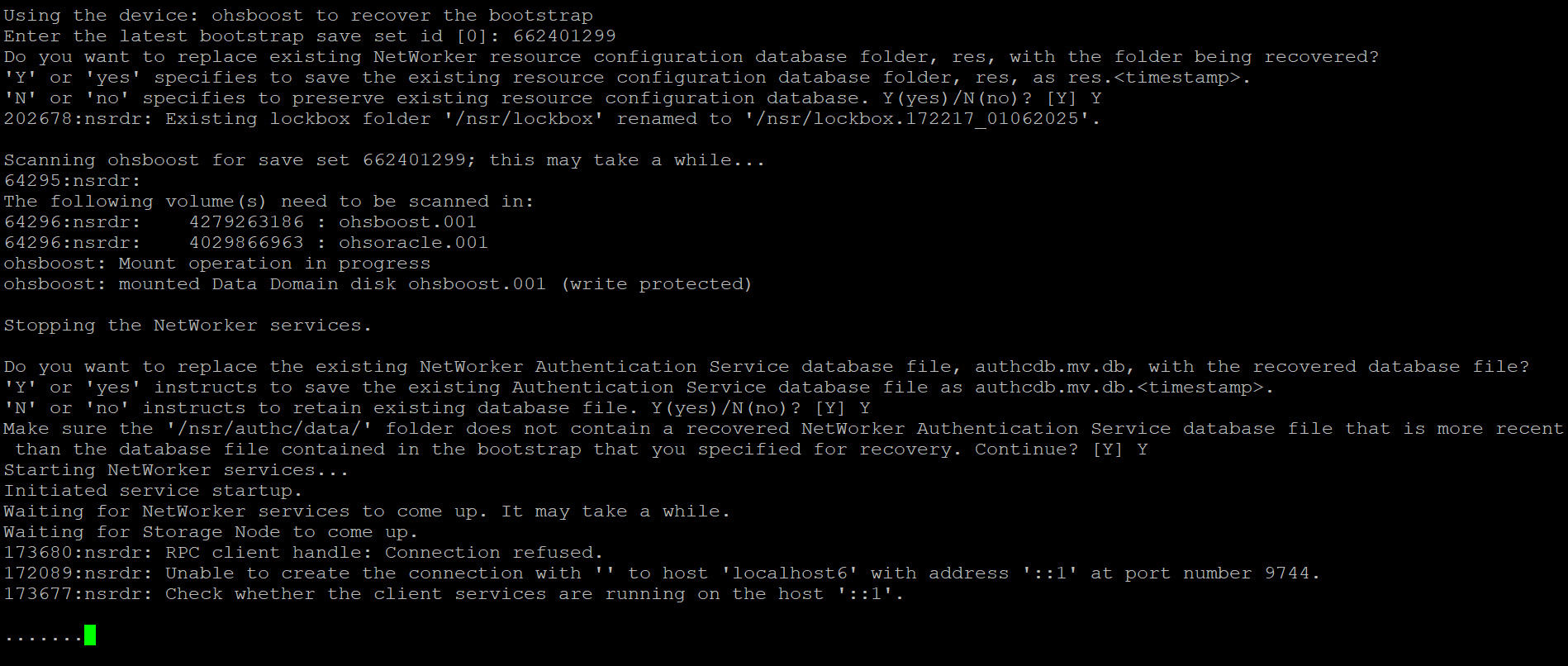
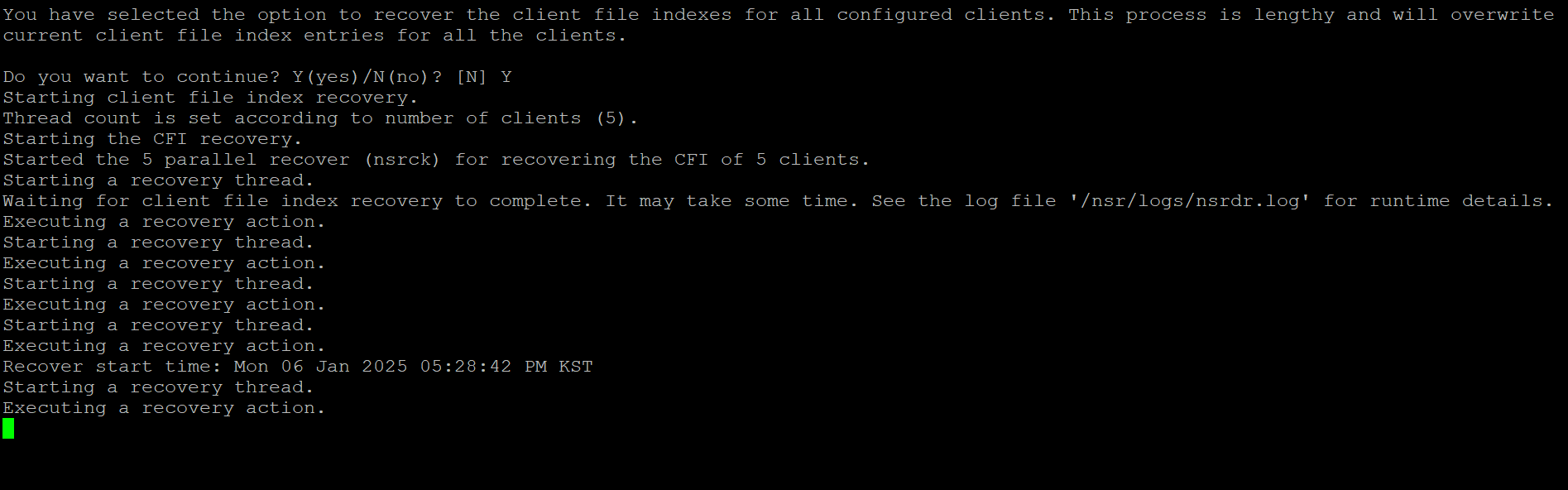
You have selected the option to recover the client file indexes for all configured clients. This process is lengthy and will overwrite current client file index entries for all the clients. Y
구성된 모든 클라이언트에 대한 클라이언트 파일 인덱스를 복구하는 옵션을 선택했습니다. 이 프로세스는 길며 모든 클라이언트에 대한 현재 클라이언트 파일 인덱스 항목을 덮어씁니다. Y
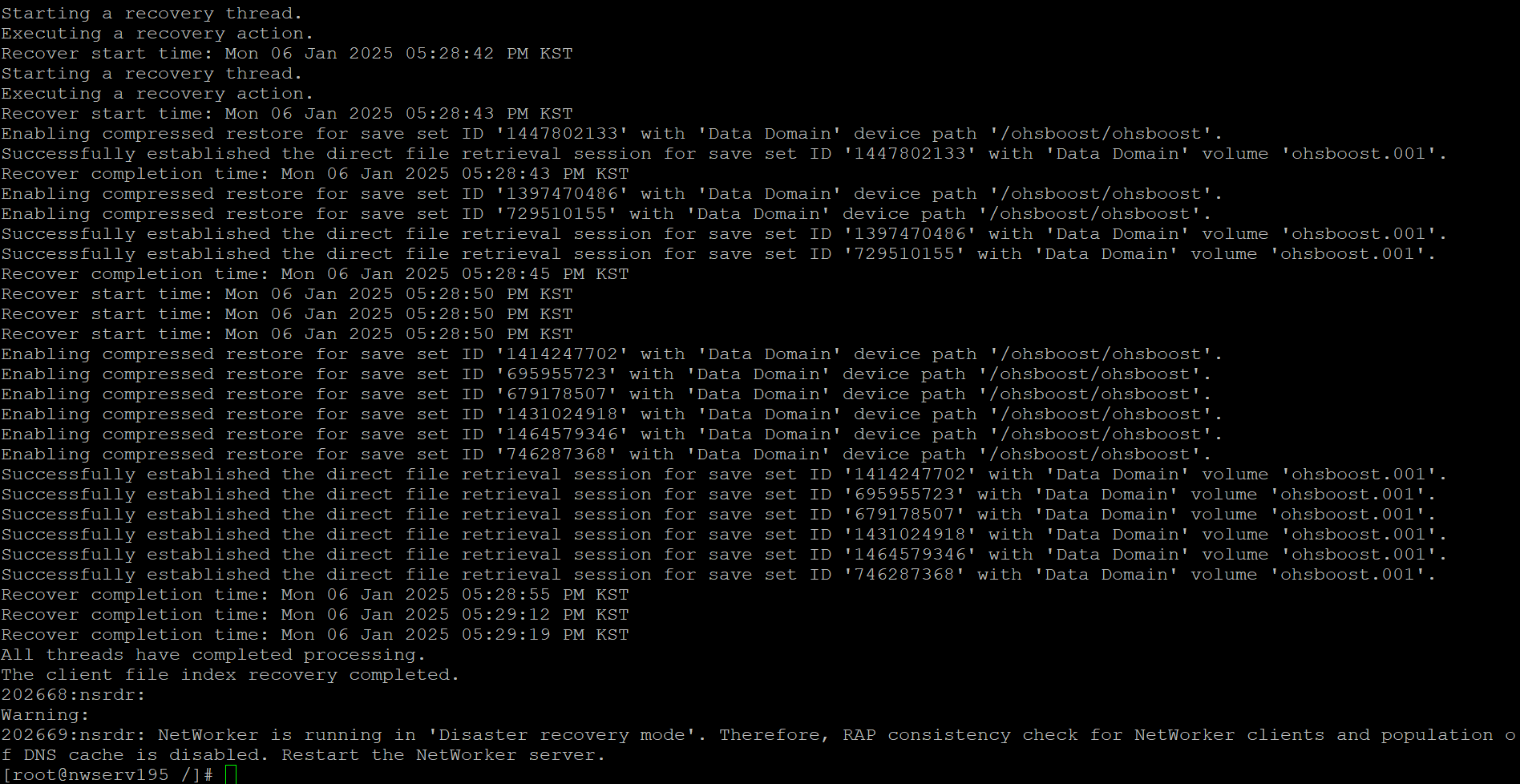
202669:nsrdr: NetWorker is running in 'Disaster recovery mode'. Therefore, RAP consistency check for NetWorker clients and population of DNS cache is disabled. Restart the NetWorker server.
202669:nsrdr: NetWorker가 '재해 복구 모드'에서 실행 중입니다. 따라서 NetWorker 클라이언트에 대한 RAP 일관성 검사와 DNS 캐시 채우기가 비활성화되었습니다. NetWorker 서버를 다시 시작합니다.
Disaster Recovery Mode 해제 확인
nsradmin -p nsrd

정상 복구 확인
mm 조회
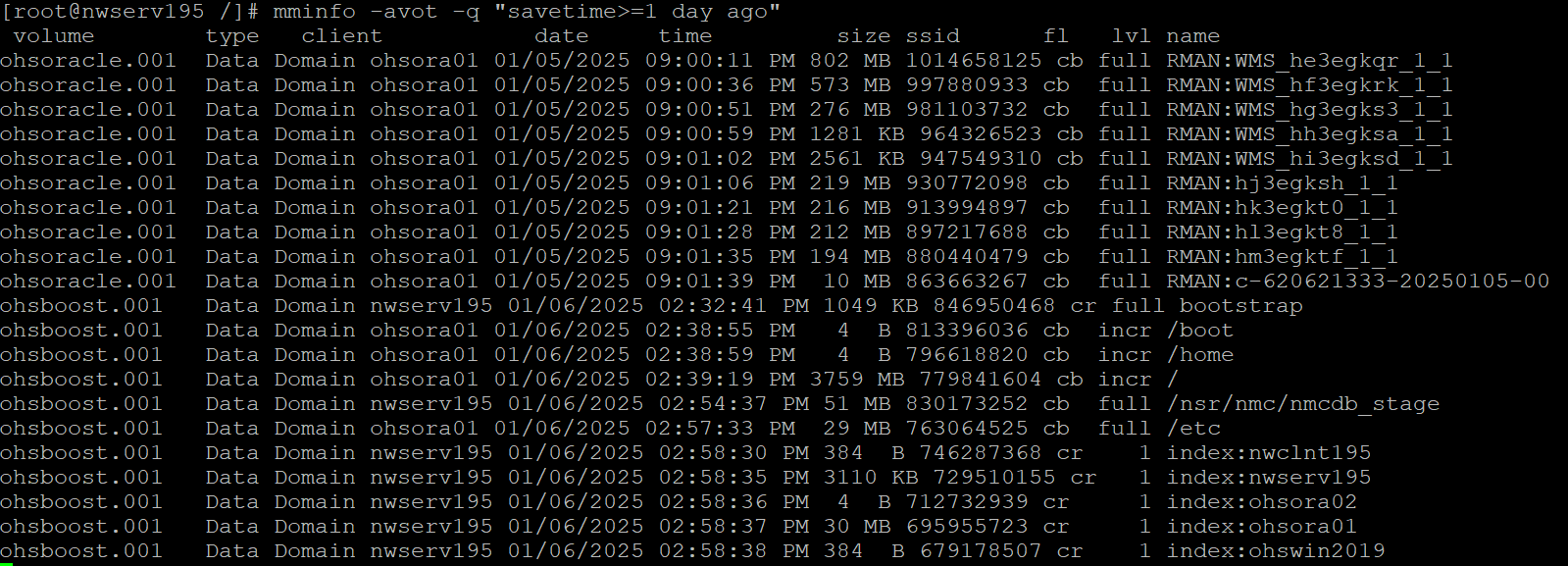
NMC 콘솔에서 백업 정책 및 Device 복구 확인
jobsdb는 복구되지 않기 때문에 history를 볼 수는 없다
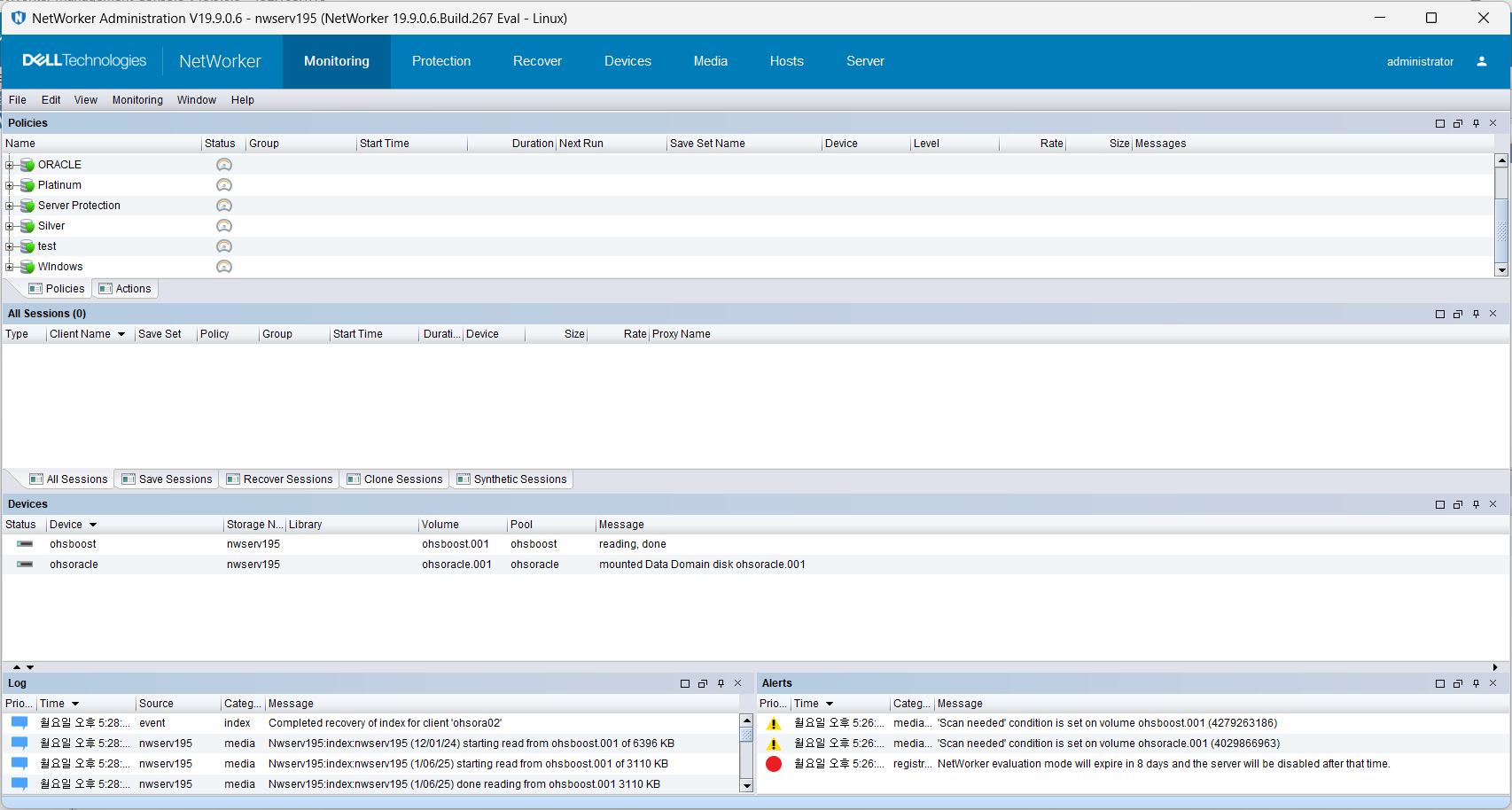
정상 백업 확인
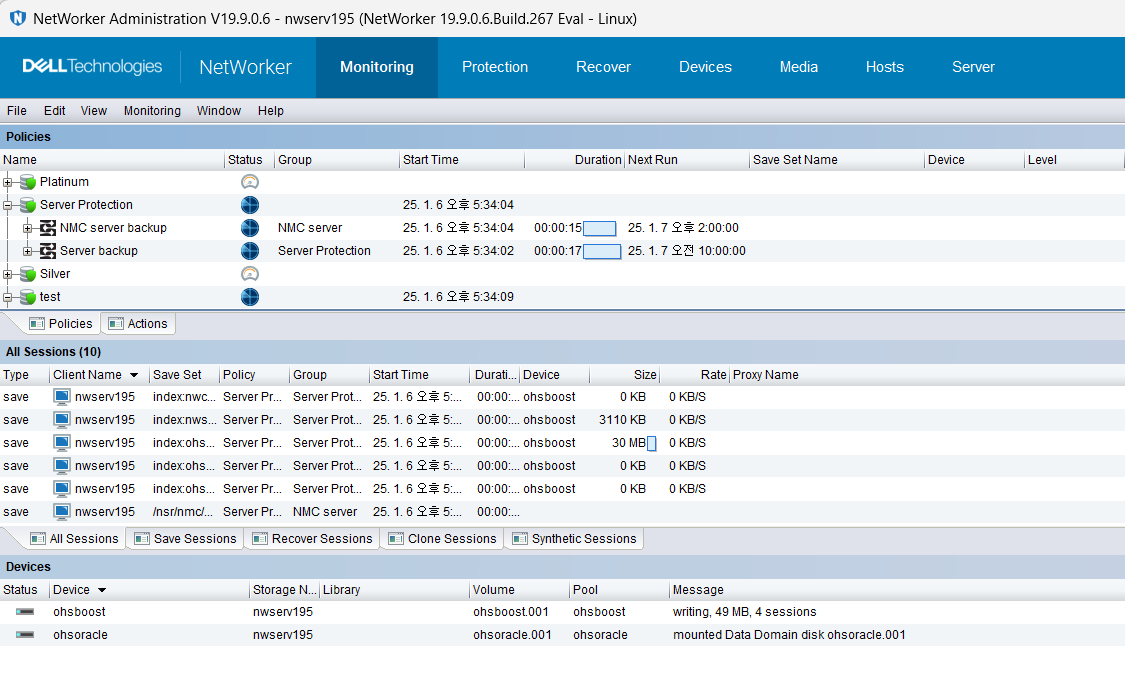
ssid 복구 확인
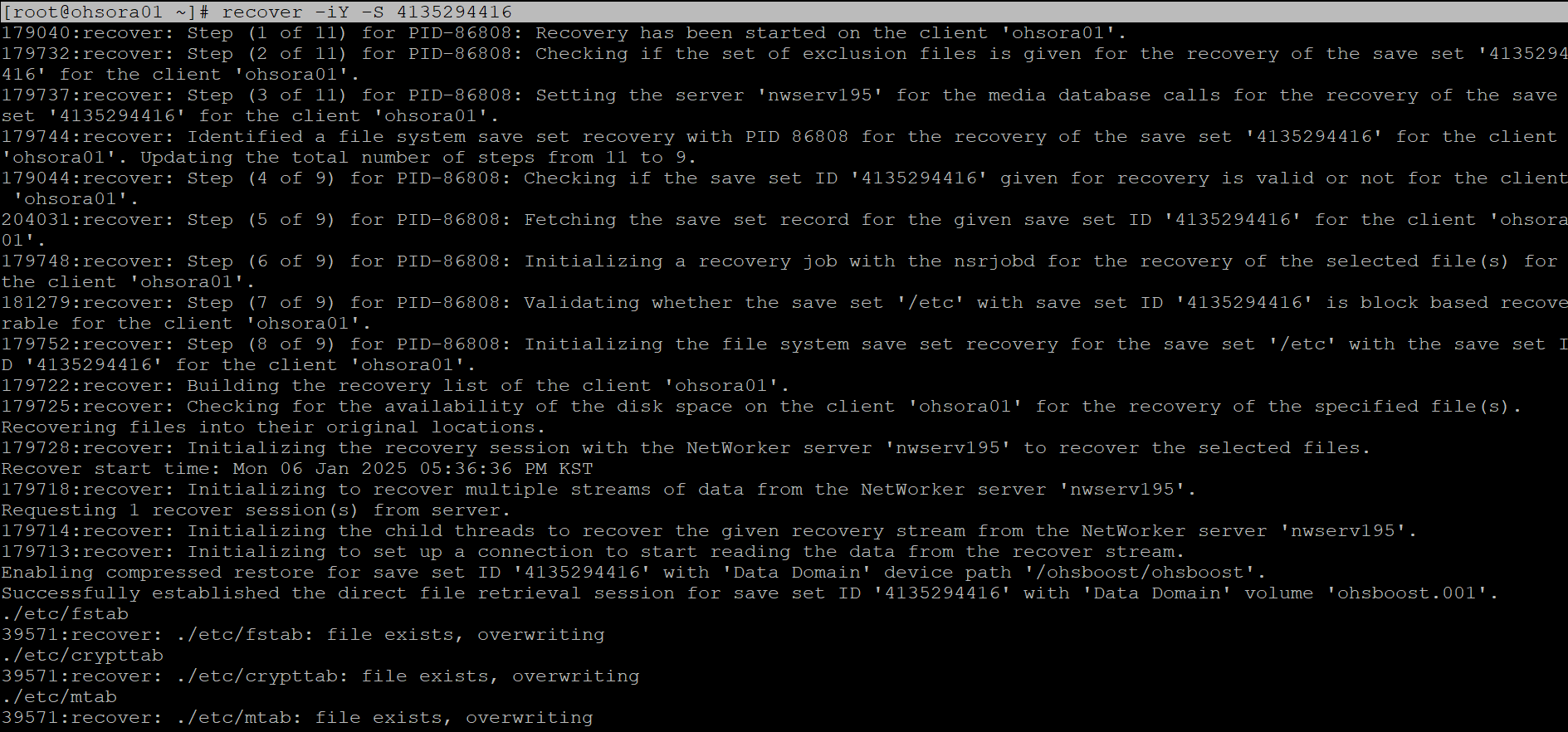
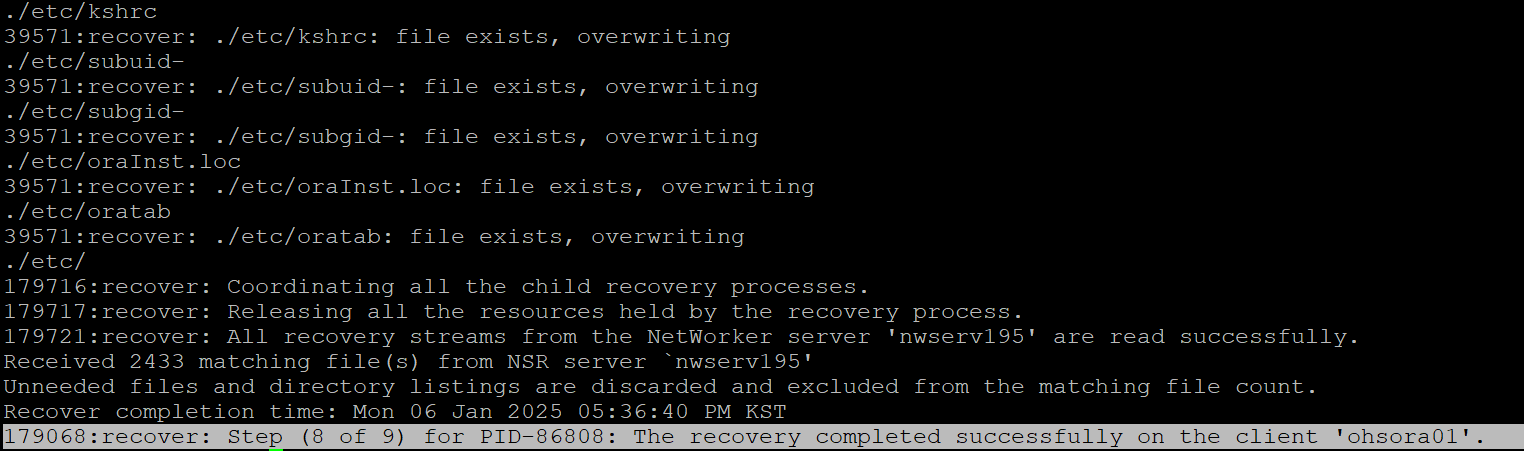
대화형 복구 확인