Re-registration of account /host is not premitted' (110)
Linux Client에서 Avamar Client 설치 중 발생한 에러

avamar administrator의 administrator 탭에서 client 수동 생성

생성한 Client 우클릭 - Invite Client

물음표 없이 잘 연결된 Client
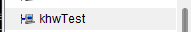
Linux Client에서 avregister 실행해보면 설치가 정상적으로 되는 것을 확인할 수 있다.
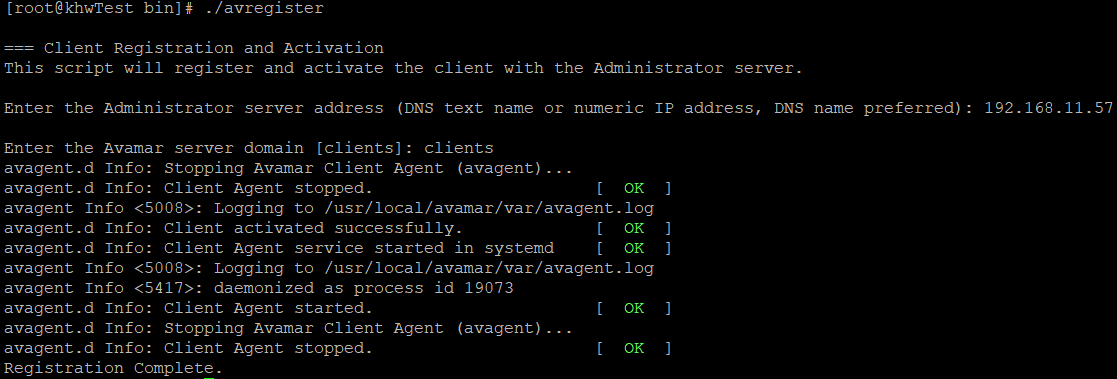
register 과정에서 client 이름이 localhost.localdomain으로 들어간 것 같다
아바마 콘솔에서 localhost.localdomain를 찾아들어가 죽이고
아바마 클라이언트에서 다시 ./register를 하면 될 것 같다
아바마 수동 백업을 돌렸는데 오류가 났다.

아바마 콘솔에서 로그를 확인

ddve에 연결되어야 하는데 왜 실물 DD인 192.168.11.234에 연결이 되어 있지..?
아바마 콘솔에서 Server 탭을 확인해보니 DD가 두 개 설정되어 있다
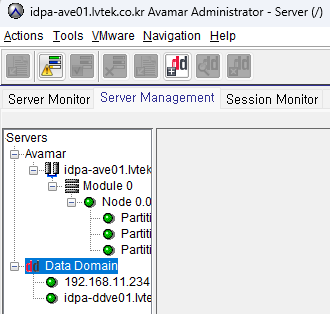
원래 설정되어 있어야 할 ddve

Client의 DataSet 옵션에 들어오면 DD가 아니라 ddve가 제대로 선택되어 있다

DELL에서 관련 문서를 찾았다
https://www.dell.com/support/kbdoc/ko-kr/000064950/av-dd-backup-failure-with-invalid-token-due-to-invalid-key-magic
AV/DD Backup Failure with invalid token due to invalid Key Magic | Dell 대한민국
증상 Avamar with Data Domain integrated backups fail. When the avtar logs are consulted the error appears to be an invalid token: 2017-02-21 11:35:50 avtar Info <40058>: - Client connecting to the Avamar Server using authentication, client connecting to
www.dell.com
ddboost의 토큰을 해제했다가 다시 부여하면 되는듯
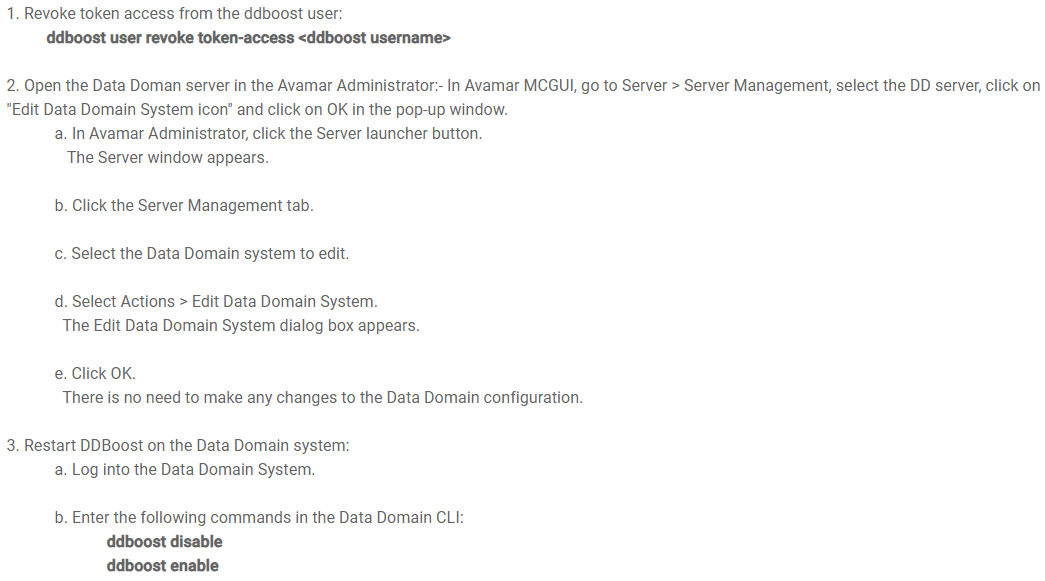
1. ddboost user 토큰 삭제
2. Avamar Consol (GUI)에서 토큰 다시 부여
3. ddboost 재기동
1. ddboost user 토큰 삭제
아바마 콘솔 Server 탭에서 해당 ddve의 DDBoost User 이름 확인
DDBoost User 이름 : DDBoostUser
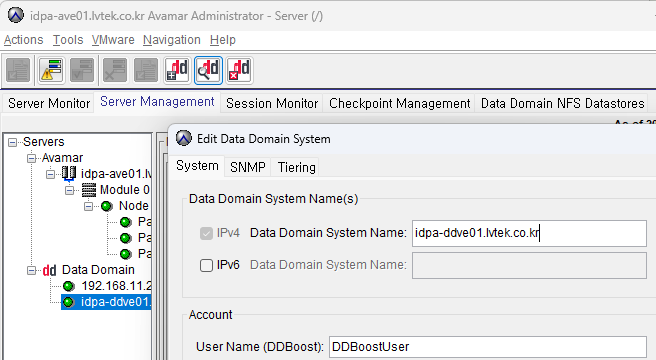
ddve SSH 접속해서 ddboost user 확인
토큰을 가지고 있는 DDBoostUser를 확인할 수 있다

토큰 취소하기

2. Avamar Consol (GUI)에서 토큰 다시 부여
아바마 콘솔의 Server 탭에서 ddve 설정창 열었다가 그냥 닫기
경고창 뜨면 예 선택

토큰 재발급 완료

완료
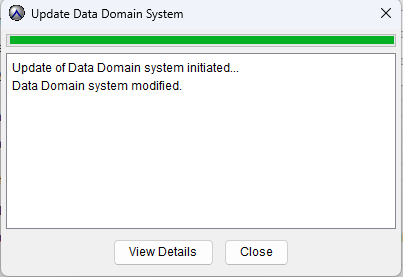
3.ddboost 재기동
ddboost 끄기
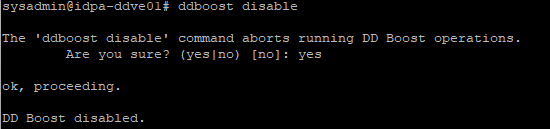
ddboost 키기
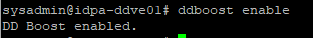
백업 테스트 진행
결과 실패

Avamar MS SQL 백업 시 Browsing을 못 하는 에러
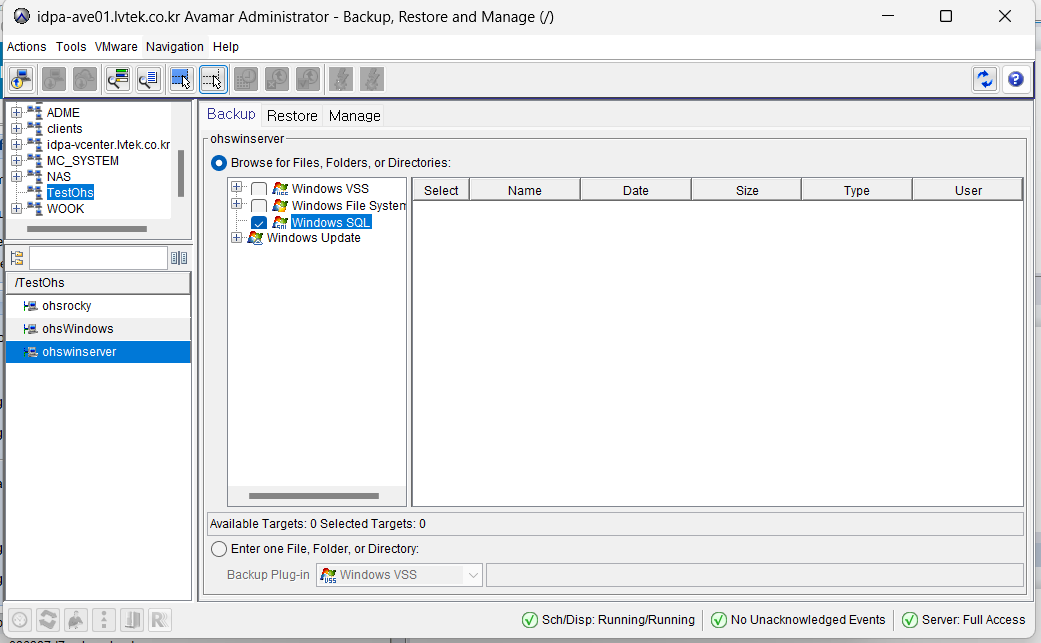
사용 중인 avamar (AVE) Server 버전 확인
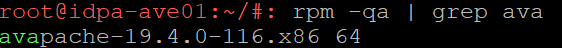
avamar 19.4
사용 중인 MS SQL Server 버전 확인
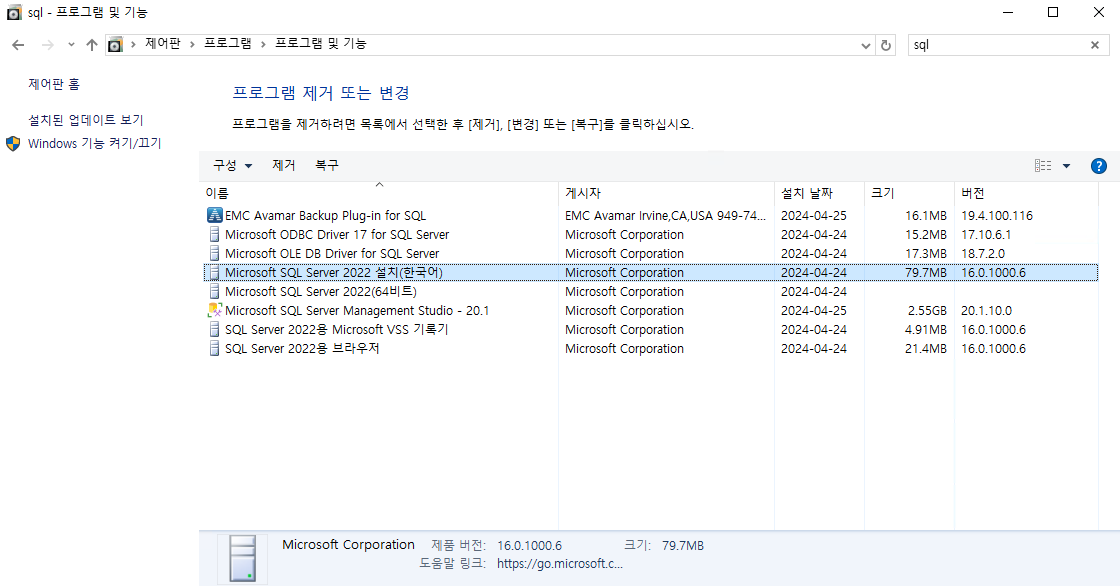
MS SQL 2022 버전
avamar 19.4 호환성 확인
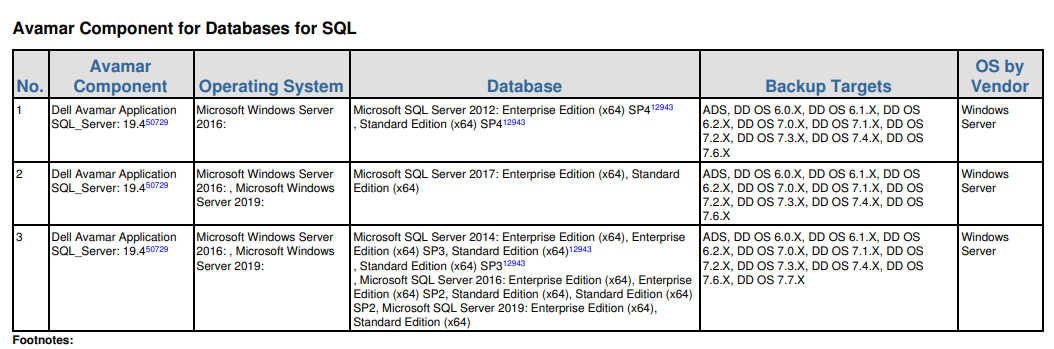
avamar 19.4는 MS SQL Server 2019 Enterprise Edition까지만 지원한다
SQL 서버의 버전이 너무 높아서 호환이 안 되는 것 같다
SQL 서버 2016 버전으 다운그래이드 진행

Failed to connect to vCenter
avamar 콘솔에서 vCenter 등록이 안 될 경우

관련 문서 찾았다
https://rgmoney.wordpress.com/2014/04/03/avamar-failed-to-communicate-with-vcenter/
Avamar: Failed to communicate with vCenter
I have been meaning to blog on this for a while now because it is a common issue when trying to add your vCenter server to the Avamar administrator. The specific error is “Failed to com…
rgmoney.wordpress.com
/usr/local/avamar/var/mc/server_data/perfs/mcserver.xml 문서 수정
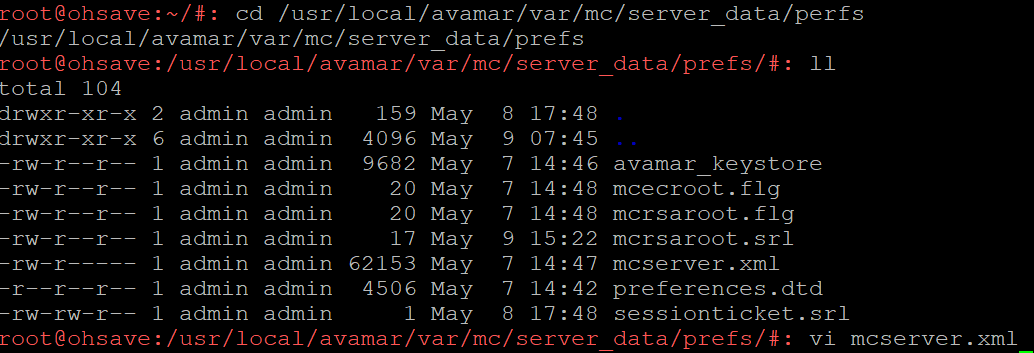
ignore_vc_cert 값을 false에서 true로 변경

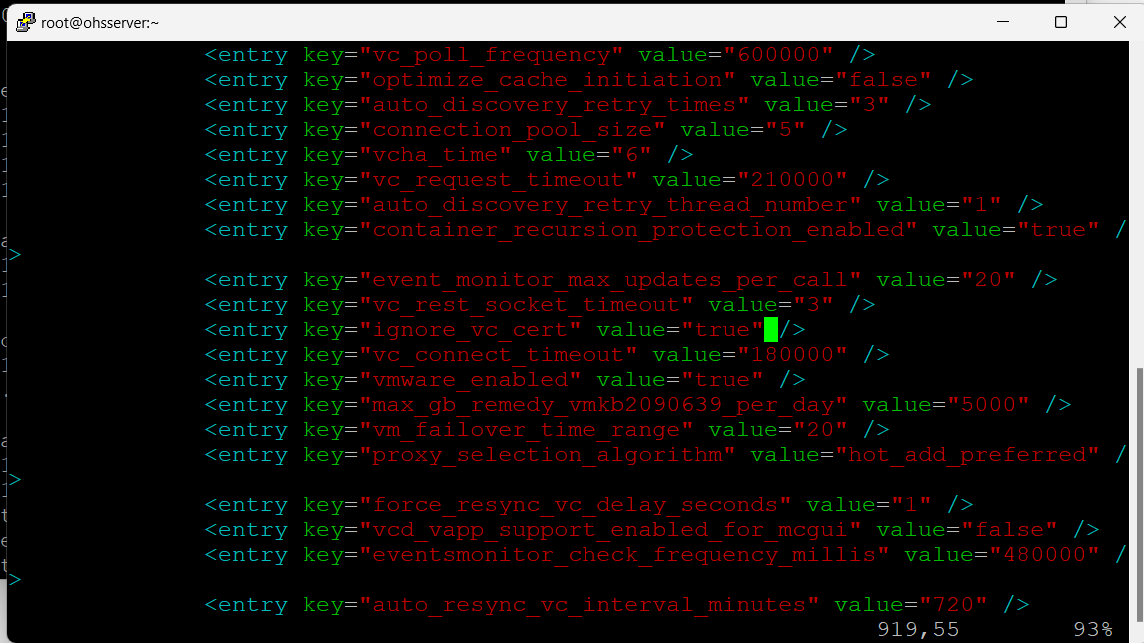
mcs 재기동

vCenter 등록 재시도

성공

VM Image Backup fails for VDI with avvcbimage Error <0000>
avvcbimage 에러의 경우
Avamar : VM Image Backup fails for VDI with avvcbimage Error <0000>: [IMG0009] Create Snapshot: snapshot creation or pre/post snapshot script failed.
vdi에서는 프록시 서버에서 datastore_check 기능이 활성화되어 있으면 에러가 난다
/usr/local/avamarclient/var/avvcbimageAll.cmd
에서
#--skip_datastore_check=false
를
--skip_datastore_check=true
로 수정
또는 아바마 콘솔에서 백업 시 advanced 추가해서
[avvcbimage]skip_datastore_check=true
추가해주기
https://www.dell.com/support/kbdoc/en-us/000078741/avamar-vm-image-backup-fails-for-vdi-with-avvcbimage-error-0000-img0009-create-snapshot-snapshot-creation-or-pre-post-snapshot-script-failed?lang=ko
