Conneting to host failed : Remote system error - Connetcion refused
NMC에서 Client(Linux) 등록 시 연결 에러

Putty로 Linux Client 접속해서
Systemctl status Networker
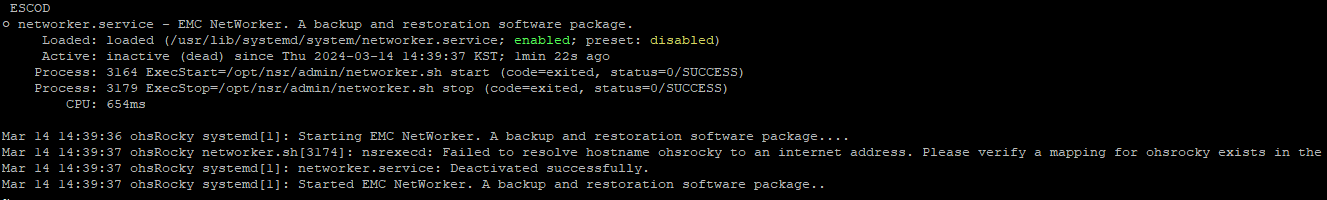
networker가 꺼져 있다.
systemctl start networker를 해봐도 깜깜 무소식..
밑에 Log를 확인해보니
ohsrocky 의 internet address를 찾을 수 없다.
ohsRocky는 이 Client의 hostname

cat /etc/hosts를 확인
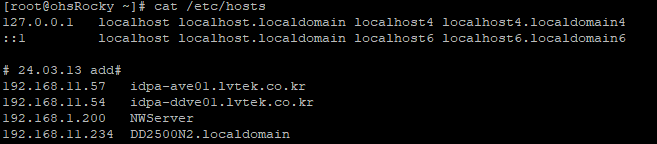
여기에 본인의 ip와 hostname을 입력해주었다
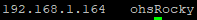
systemctl start networker 다시 가동
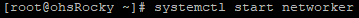
systemctl status networke
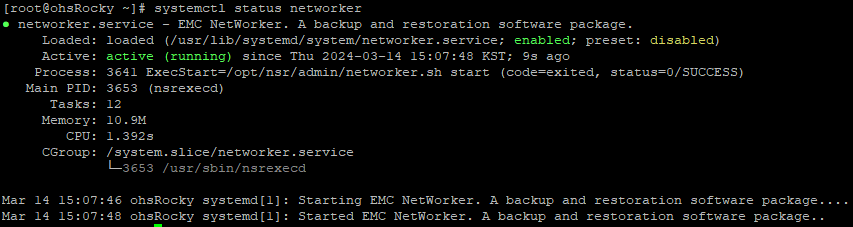
active로 바뀐 것을 볼 수 있다.
NMC에서 다시 New Client Wizard를 해보니
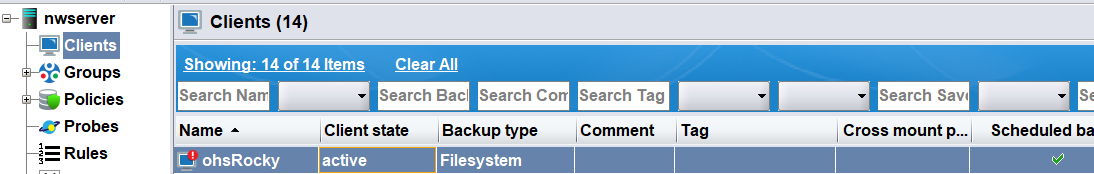
정상적으로 Client가 생성된 것을 확인할 수 있다.
(경고 표시는 Poicy 설정을 해주지 않았기 때문...)
Connectiong to host failed : Unable to create session channel with nsrexecd on host
NMC에 Client 등록 중, windows Client에서 nsrexecd가 nsrfsra 커맨드를 사용할 수 없다는 에러가 나왔다
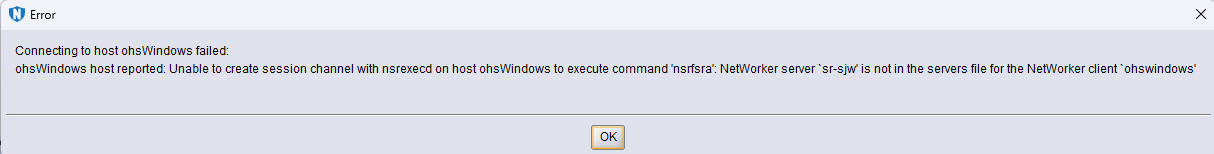
nsrfsra는 networker client에 있는 daemon으로 NMC에 Client의 정보를 알려주는 역할을 한다.
Windows Client에 Networker Client가 제대로 설치되지 않은 것 같다
비슷한 에러를 Dell Support에 찾아보니 이런 해결책이 나왔다
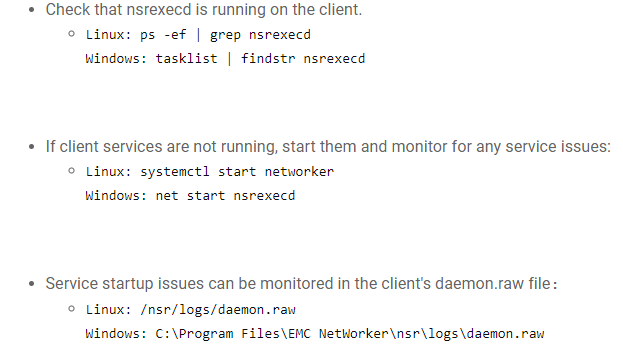
Windows Client에서 tasklist | findstr nsr

정상 연결된 linux Client에서 ps -ef | grep nsr 쳐본 결과

둘이 같다.
Windows Client에서 net start nsrexecd 실행한 결과
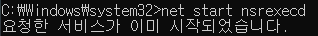
nsrexecd 껐다 키

NMC에서 넘어가는 것을 확인 가능

Authentication error; why = Client credential too weak
NMC에 Windows Client 등록 중 에러 발생
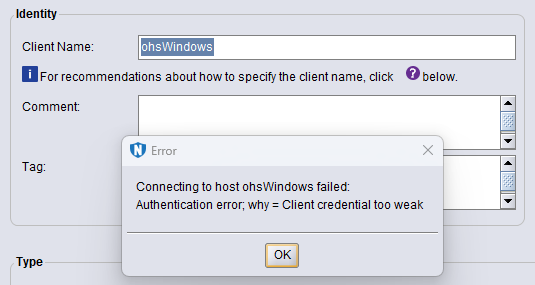
Windows Client에 auth가 잘못 설정되어 있는 것 같다.
dell에 오류 검색 결과 다음과 같은 해결책이 나왔다

연결이 안 되던 windowsClient에 nsradmin으로 위의 내용대로 nsrauth를 nsrauth/oldauth로 변경
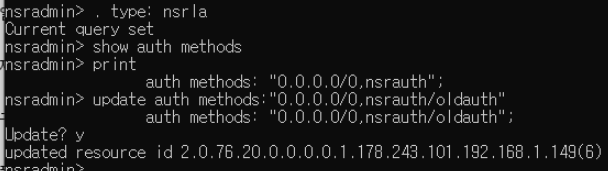
nsradmin에서 나와서
nsrexecd 재실행
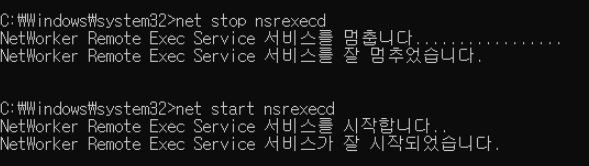
Client의 auth를 수정해주니
Client가 정상적으로 연결되는 것을 확인할 수 있다.
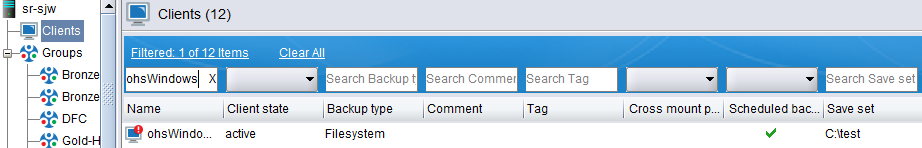
Failed dependencies
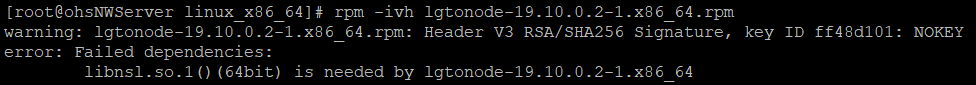
넷워커 서버 구축에서 lgtonode 패키지 설치 시 의존성 에러가 났다
rpm 에서 --nodeps 옵션으로 해결했다
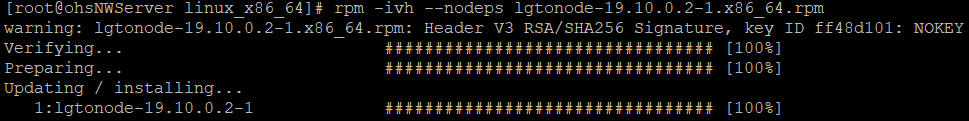
job for gst.service failed because the control process exited with error code
넷워커 서버에서 gst를 실행하려고 하자 뜬 에러
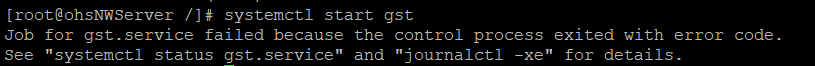
위에서 말한 대로 systemctl status gst.service로 자세한 에러 확인
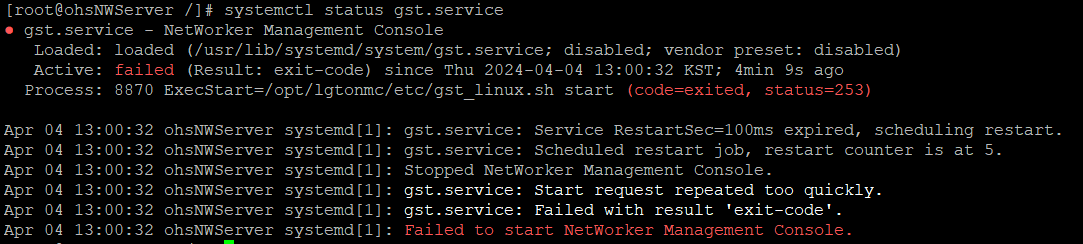
Unable to contact authentication server on host [hostname] and port 9090
넷워커 서버 설치 중 NMC 패키지 설치 후 /opt/lgtonmc/bin/nmc_config 실행하면 포트 9090을 연결할 수 없다고 오류가 뜬다.
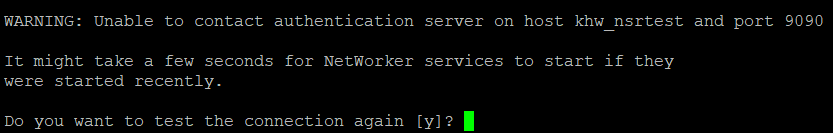
중간 과정 중, Do you want to spectify a different authentication server host or port? 라는 질문에 default 대답인 y가 아니라 n을 넣어주면 해결 된다.

Failed to resolve hostname to an internet address. Please verify a mapping for ~ exists in the /etc/hosts file or DNS
넷워커 서버 설치 중 lgtonmc 설치하고 nmc_config 실행하면 hostname을 찾을 수 없다는 에러가 났다.
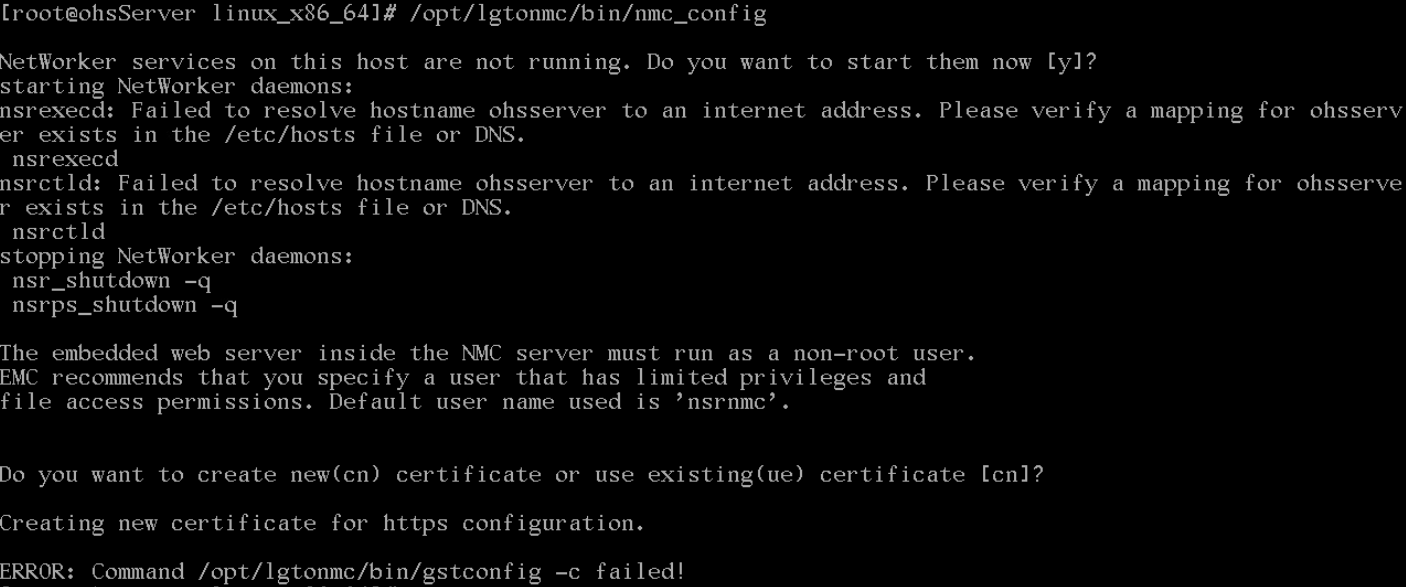
centOS를 사용 중이었고, hostname을 ohsServer로 설정해놨었으나,
hostname은 ohsServer로 적힌 반면, 실제 root@ohsserver는 대문자가 빠져 있었다.
hostname도 대문자를 빼고 ohsserver로 바꿔주니 해결되었다
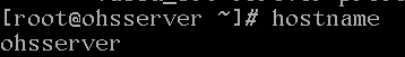
nmc에서 넷워커 서버에 접속이 안 되는 오류
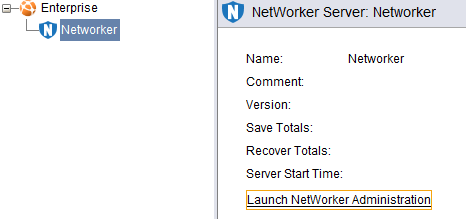
NMC를 처음 켤 때 서버 이름을 입력하는 곳에 임의로 Networker라고 입력했더니 접속이 안 됐다
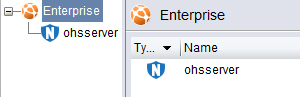
실제 넷워커 서버 hostname과 일치시켜주었더니 접속이 되었다
RPC Client handle : Connection refused.
넷워커 클라이언트에서 nsradmin을 쳤는데 에러가 났다.

7937 포트가 열려있지 않으니 확인하라는 내용으로 보인다.
7937 포트는 넷워커 포트이다.
넷워커 프로세스가 실행 중인지 확인

넷워커 데몬이 하나도 올라와 있지 않다

넷워커를 실행하고 다시 시도해보니 성공적으로 작동한다.
Unable to establish RAP connection with ~ : Program not registered
넷워커 클라이언트에서 nsradmin을 입력하자 에러가 났다.
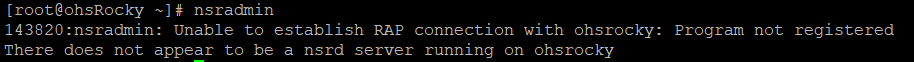
nsradmin -p nsrexecd 로는 접속이 된다
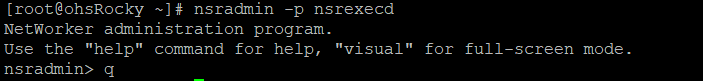
nsradmin은 모든 데몬이 다 있어서 클라이언트에서는 접속할 수 없고,
nsradmin -p nsrexecd는 클라이언트에 있는 nsrexecd 데몬에만 접속하는 것이기 때문에 접속이 가능하다
클라이언트에서 nsradmin의 모든 기능을 사용하기 위해서는 넷워커 서버의 권한을 클라이언트에 빌려주어야 한다.
NMC에서 ddboost 등록 시 무한 로딩
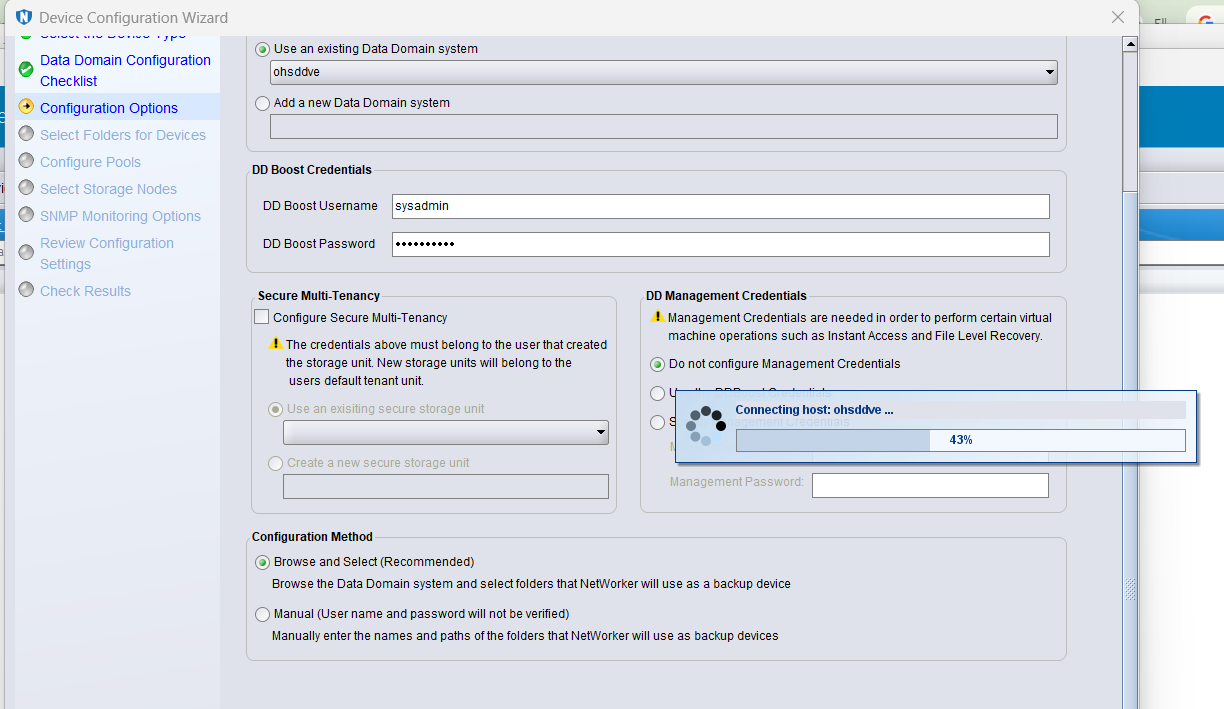
networker 서버 hosts에 datadomain의 IP가 없어서 그렇다
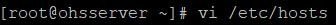
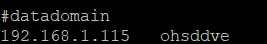
이렇게 넣어주면 바로 넘어간다

VM 백업 실패
VM 백업을 시도하면
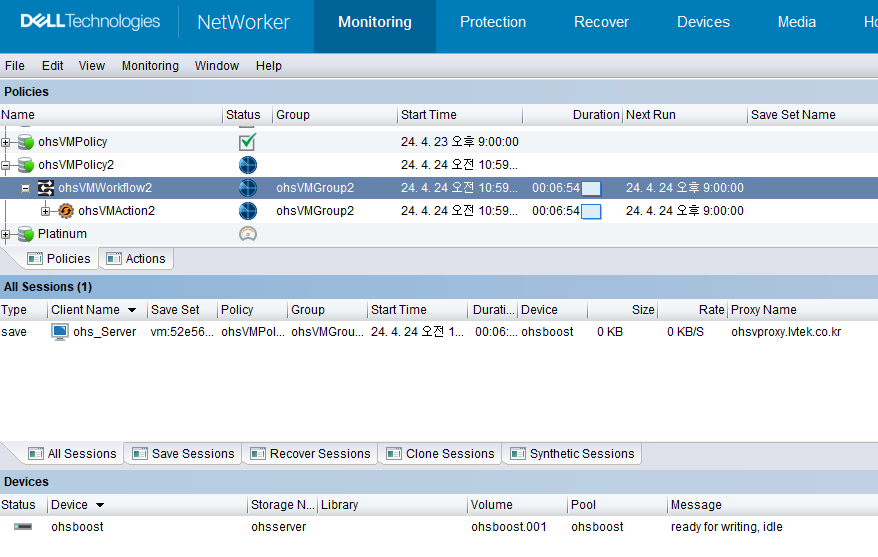
백업이 계속 돌고 Device는 ready for writing, idle만 계속 하다가 백업이 실패가 난다
daemon.logs 로그를 확인해보면

ohsboost(DataDomain)을 못 찾는 것 같다
vProxy의 hosts를 확인해보자 DataDomain의 ip와 hostname을 넣어주지 않아서 통신이 안 된 것 같다
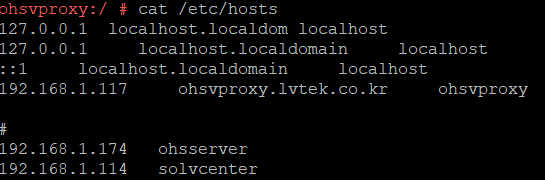
DataDomain의 ip 주소 입력
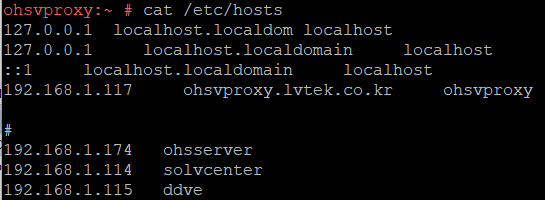
백업 성공
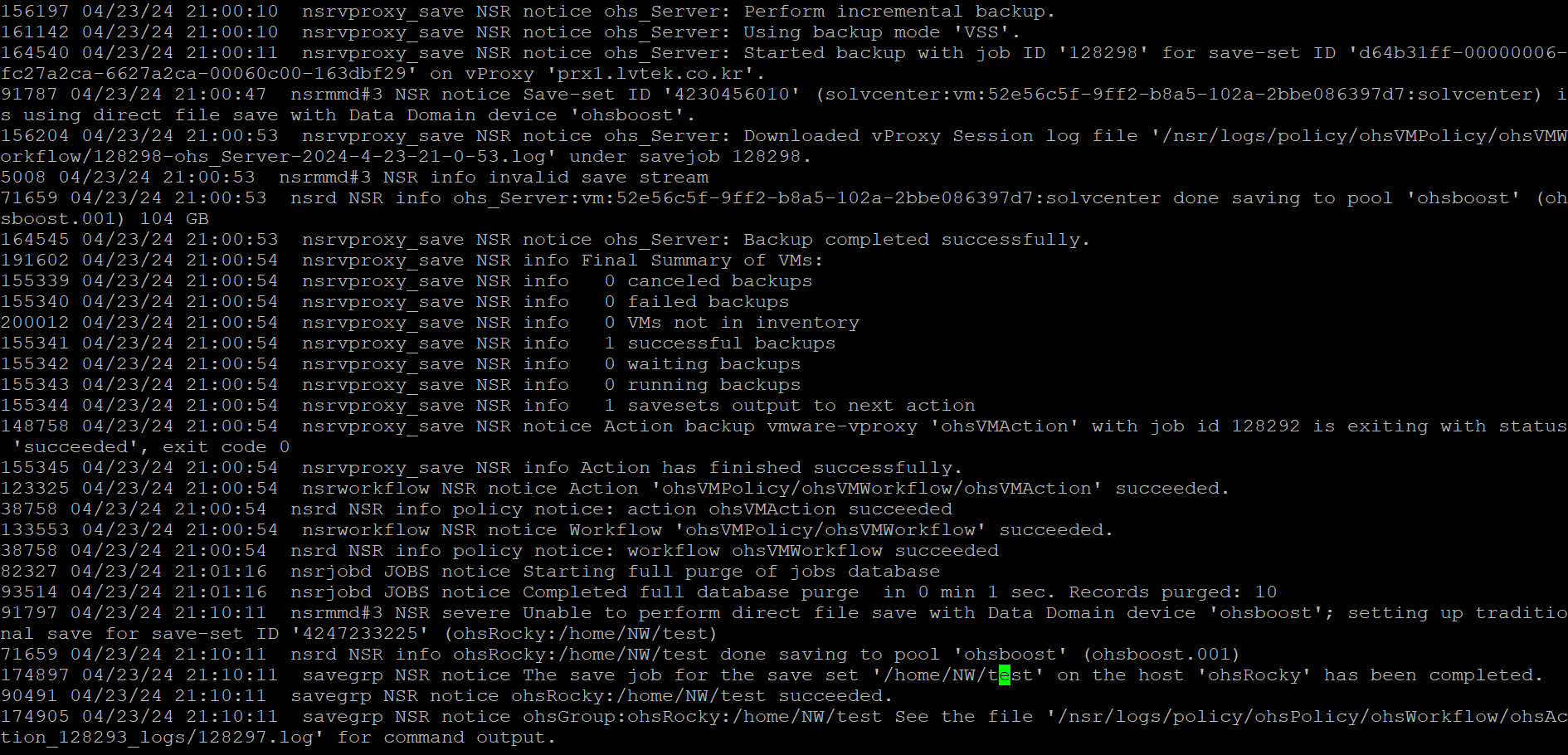
Unable to retrieve device information for mount of clone. Management credentials for setting up export path were not configured on NSR Data Domain
Networker에서 VM을 FLR(File Level Recovery)할 때 Mount 부분에서 에러가 발생했다

관련 문서를 찾았다
NVP-vProxy: Instant access restore fails with Management credentials error | Dell Dominican Republic
Symptoms The NetWorker VMware Protection integration is configured with the vProxy appliance. The instant access restore is configured in the NetWorker Management Console (NMC), but fails to complete with message: Virtual machine recovery failed: Unab
www.dell.com
Networker Administartion > Devices > Data Domain Systems 우클릭 > Properties
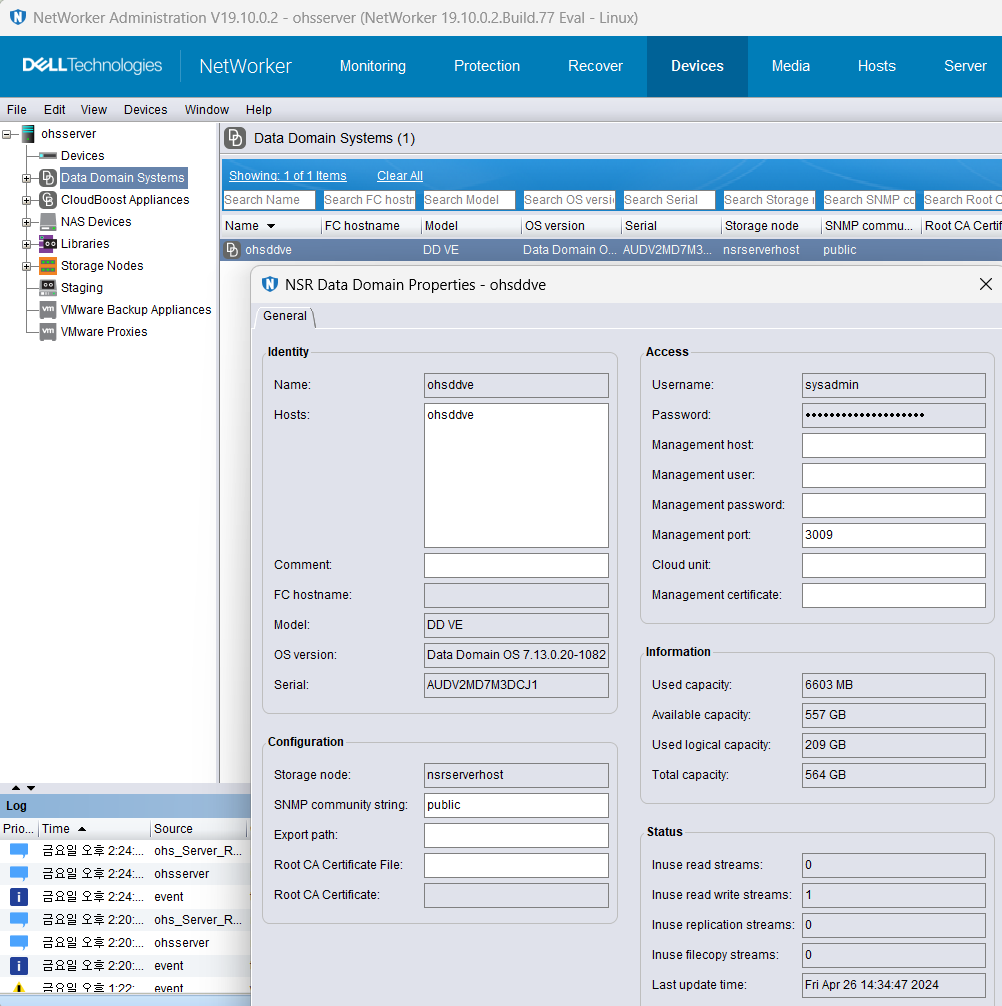
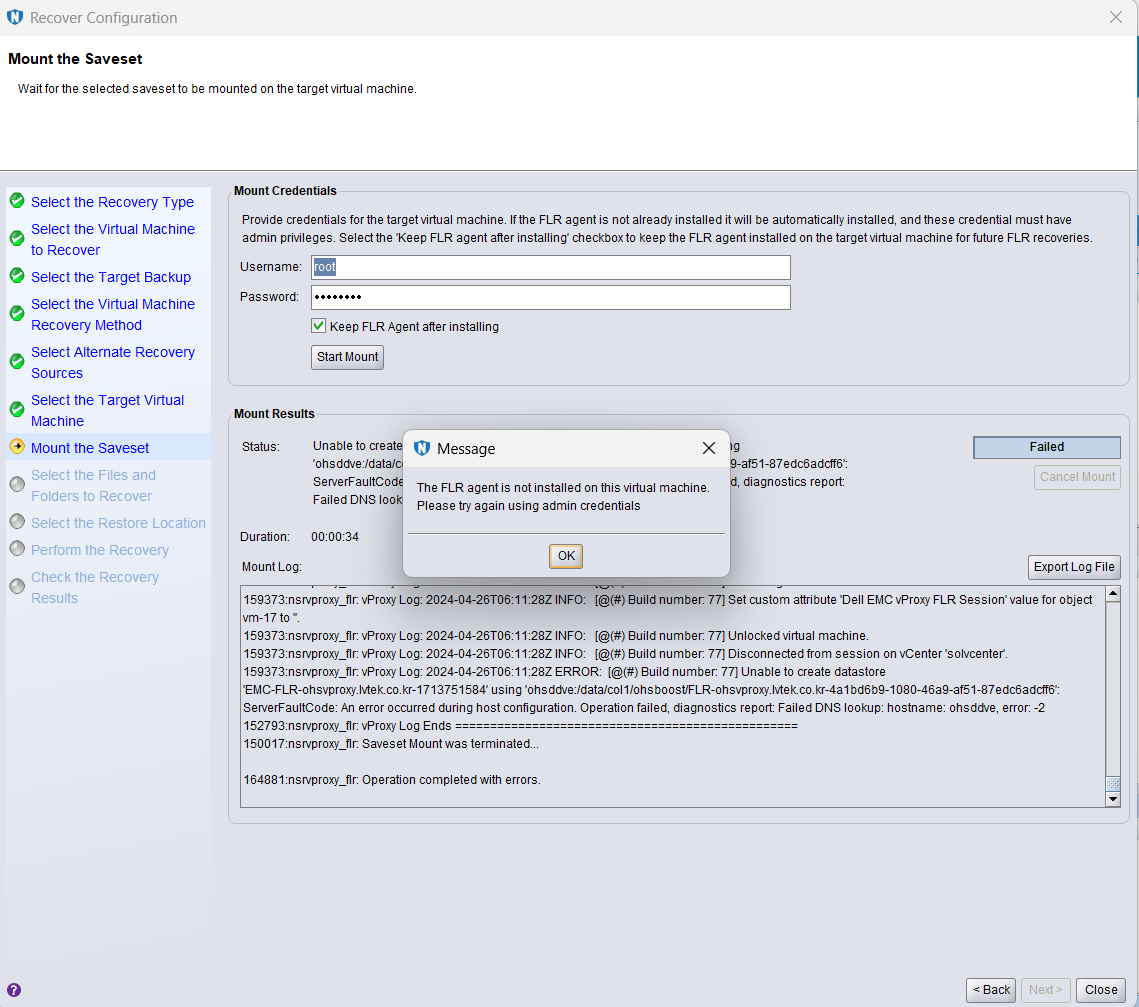
recover: Cannot support multiple clients, ssid 4287425097 from client `ohnw9' and not `null'
CLI에서 비대화형 SaveSet 복구 Recovery 명령어 사용 중 에러
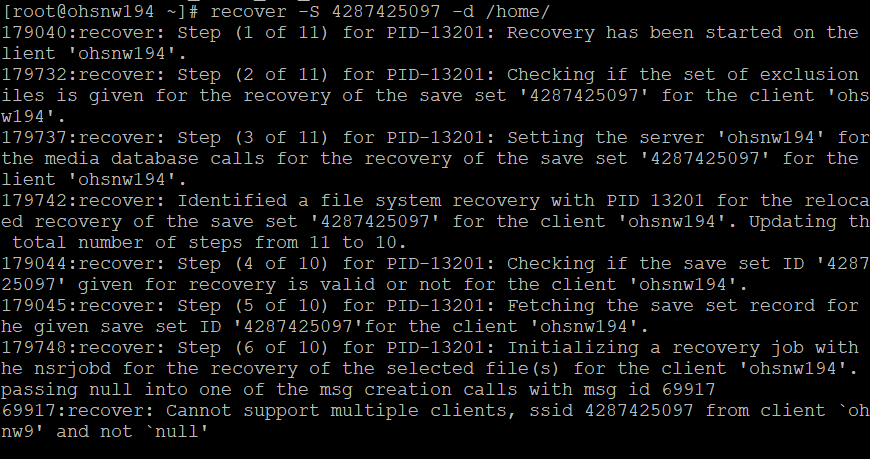
ohsnw9라는 클라이언트의 백업본을 새로운 넷워커 서버에 mmexport로 옮긴 후 복구 시도 중이었다
새로운 넷워커 서버에는 ohsnw9라는 클라이언트가 없다
그래서 새로 등록해주었다

넘어간다

