위로
아래
GUI
window + r : 실행창 열기
ncpa.cpl : 네트워크 연결 창 열기
Internet Protocol Version 4 (TCP/IPv4) 속성 : 해당 어댑에서 사용할 IP주소, 서브넷, 게이트웨이, DNS 정보 설정
CLI
CLI 사용 이유
- 원격 관리나 자동화에 있어서는 GUI를 쓰는 데에 한계가 있다
- 윈도우 서버 Core 버전 등과 같이 GUI 환경이 제공되지 않거나, 고정 IP를 사용하는 장소를 자주 옮겨 다닐 때, 노트북을 연결해 이용해야할 때, 스크립트를 만들어 네트워크 설정을 손쉽게 바꿀 때 사용
명령어
cmd 관리자 권한으로 실행
ipconfig : IP주소, 서브넷 마스크, 게이트웨이 확인 가능
ipconfig /all : IP주소, 서브넷 마스크, 게이트웨이, MAC 주소, DNS 서버 정보, DHCP 사용 여부 등
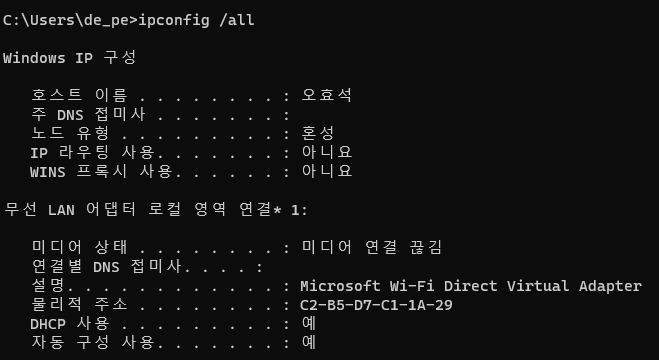
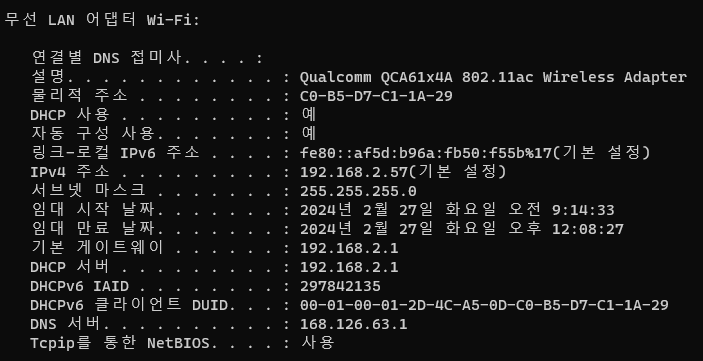
netsh 명령
네트워크 어댑터 static 설정
#static 설정 기본
netsh interface ipv4 set address name="인터페이스명" static IP 주소 서브넷 게이트웨이
#DNS 설정
netsh interface ipv4 set dns name="인터페이스명" static DNS_서버주소
#DNS 두 개 설정
netsh interface ipv4 set dns name="인터페이스명" static DNS_서버주소1
netsh interface ipv4 set dns name="인터페이스명" static DNS_서버주소2 index=2
네트워크 어댑터 dhcp 자동 설정
#dhcp 자동 설정 기본
netsh interface ipv4 set address name="인터페이스명" source=dhcp
#dhcp 자동 설정 dns
netsh interface ipv4 set dns name="인터페이스명" source=dhcp
재시작
netsh interface set interface name="인터페이스명" admin=disabled
netsh interface set interface name="인터페이스명" admin=enabled
