위로
아래
글작성 페이지 HTML 태그 작성
기본적으로 View는 HTML이 아닌 JSP 파일을 이용한다.
가장 먼저 기본이 되는 글작성 JSP의 HTML 태그 부분을 작성.
<%@ page language="java" contentType="text/html; charset=UTF-8"
pageEncoding="UTF-8"%>
<!DOCTYPE html>
<html>
<head>
<meta charset="UTF-8">
<title>글 작성</title>
</head>
<body>
<form name="form1" method="post" action="">
<table>
<tr><td colspan="2"><h3>게시글 쓰기</h3></td></tr>
<tr>
<th>제목</th>
<td><input type="text" name="subject"></td>
</tr>
<tr>
<th>작성자</th>
<td><input type="text" name="writer"></td>
</tr>
<tr>
<th>글 내용</th>
<td><textarea name="content"></textarea></td>
</tr>
<tr>
<th>비밀번호</th>
<td><input type="password" name="passwd"></td>
</tr>
<tr>
<td colspan="2">
<input class="btn" type="button" value="글 저장" id="submit11">
<input class="btn" type="button" value="글 목록" onclick="">
</td>
</tr>
</table>
</form>
</body>
</html>
글작성 페이지 CSS 작성
css폴더에 Form.css 파일을 만들어 css 작성
@charset "UTF-8";
* {margin:0; padding:0;}
body{ width:100%; background-color: #f6f6ee;}
table {
width:70%;
margin: 0 auto;
padding:10px;
border-radius:25px;
}
table th {
border : 1px solid balck;
}
table tr {text-align:center;}
table th {
text-align:center;
background-color : #ffffff;
border-radius:10px;
}
input {width:90%; padding:3px;}
textarea {
width:90%; height:300px; padding:3px;
resize: none;
}
.btn {width:100px; margin-top:5px; margin-bottom:10px;}
h3 {margin:5px 5px 10px 5px;}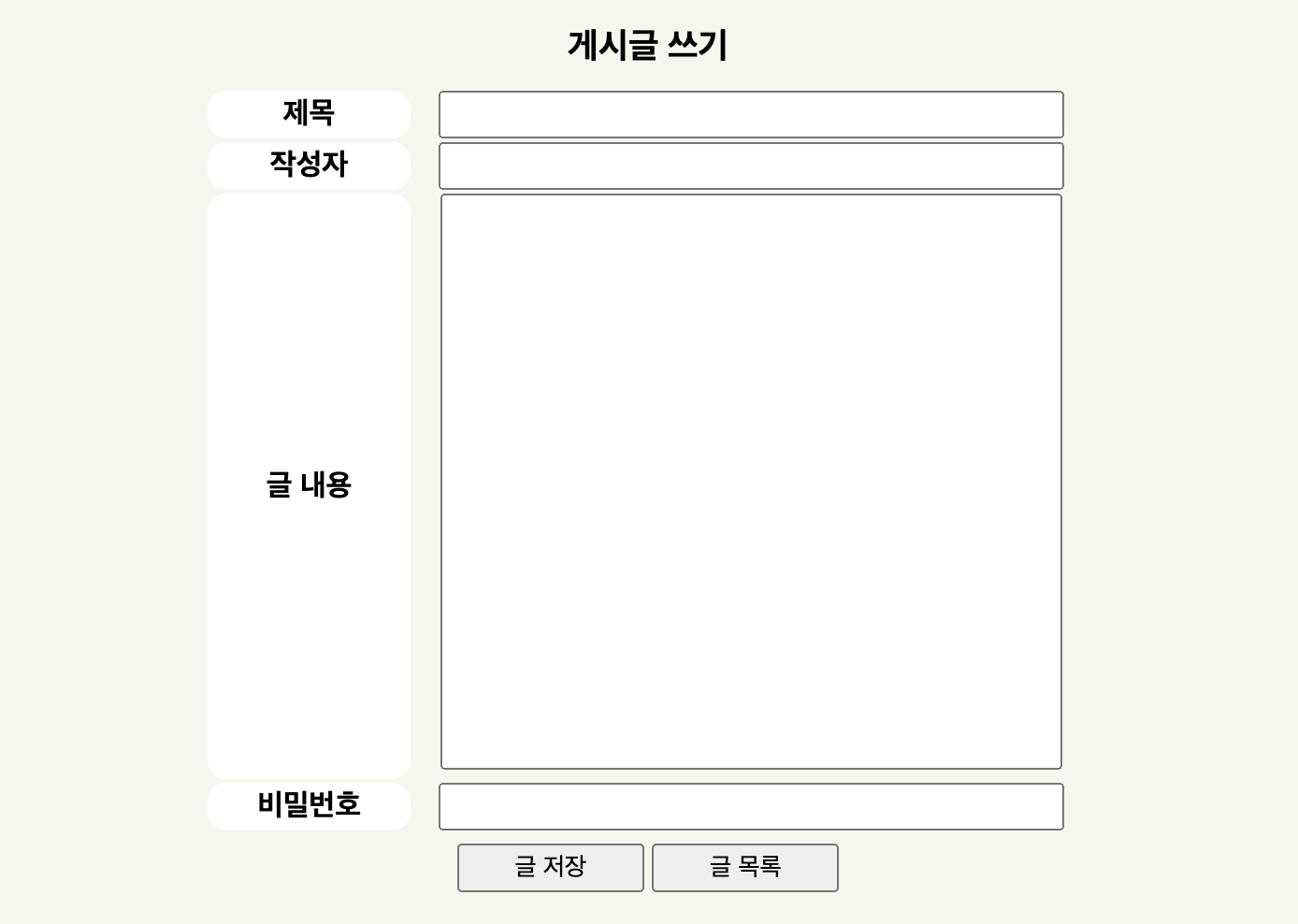
전체 코드
더보기
<!-- BoardWriteForm.jsp -->
<%@ page language="java" contentType="text/html; charset=UTF-8"
pageEncoding="UTF-8"%>
<!DOCTYPE html>
<html>
<head>
<meta charset="UTF-8">
<title>글 작성</title>
<link rel="stylesheet" type="text/css" href="css/Form.css">
</script>
</head>
<body>
<form name="form1" method="post" action="">
<table>
<tr><td colspan="2"><h3>게시글 쓰기</h3></td></tr>
<tr>
<th>제목</th>
<td><input type="text" name="subject"></td>
</tr>
<tr>
<th>작성자</th>
<td><input type="text" name="writer"></td>
</tr>
<tr>
<th>글 내용</th>
<td><textarea name="content"></textarea></td>
</tr>
<tr>
<th>비밀번호</th>
<td><input type="password" name="passwd"></td>
</tr>
<tr>
<td colspan="2">
<input class="btn" type="button" value="글 저장" id="submit11">
<input class="btn" type="button" value="글 목록" onclick="">
</td>
</tr>
</table>
</form>
</body>
</html>/* Form.css */
@charset "UTF-8";
* {margin:0; padding:0;}
body{ width:100%; background-color: #f6f6ee;}
table {
width:70%;
margin: 0 auto;
padding:10px;
border-radius:25px;
}
table th {
border : 1px solid balck;
}
table tr {text-align:center;}
table th {
text-align:center;
background-color : #ffffff;
border-radius:10px;
}
input {width:90%; padding:3px;}
textarea {
width:90%; height:300px; padding:3px;
resize: none;
}
.btn {width:100px; margin-top:5px; margin-bottom:10px;}
h3 {margin:5px 5px 10px 5px;}